價格:免費
更新日期:2020-04-14
檔案大小:5 MB
目前版本:1.4
版本需求:macOS 10.13.2 或以上版本,64 位元處理器

XOR is a tool for professional documentation. This app finds out the difference between two paired PDF pages with 100% accuracy. Thereby most users can improve the quality of the inspection of corrections. And it also helps to reduce the time required and costs.
[ Subscription ]
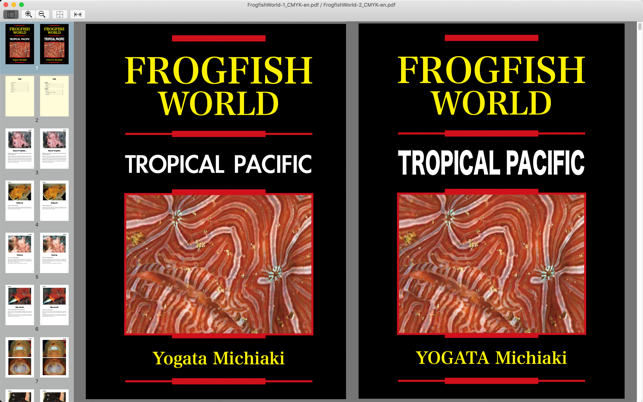
XOR is provided with the subscription agreement. The subscription rate is $18.49 or equivalent amount in local currency par a month. The contract will be renewed automatically every month unless you turn off automatic renew option until 24 hours before the expiration. The fee will be charged to your iTunes account every month within 24 hours prior to the end of the current period. You can use XOR until the expiration after unsubscribe. No cancellation of the current subscription is allowed during active subscription period.
If you use XOR for the first time, there is a 30 day free trial period. Subscription agreement is necessary to use it after that. If you subscribe within the trial period, the remaining trial period will expire.
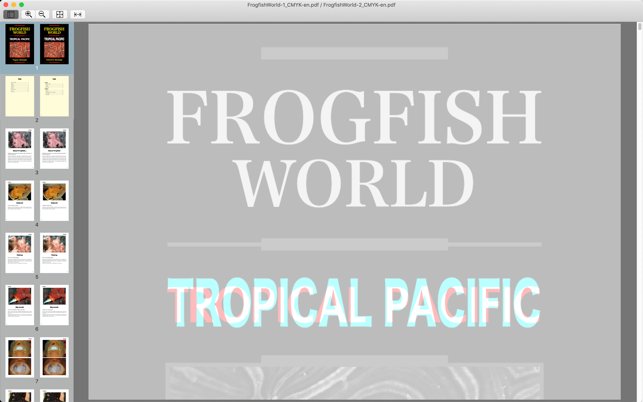
[ Privacy Policy ]
https://xor.frogfish.jp/en/xor-mac/#privacy
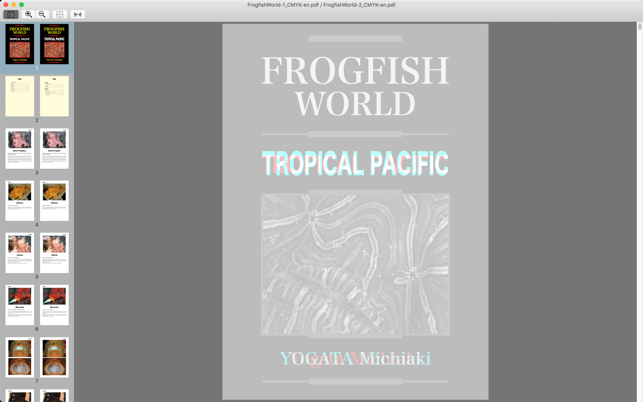
[ Terms of Use ]
https://xor.frogfish.jp/en/xor-mac/#terms
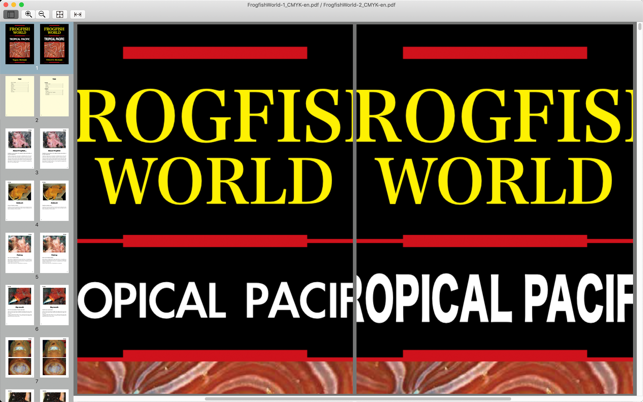
[ Advantage ]
Many commercial documents are revised repeatedly. At those times, slight correction often causes large side effects. Needless to say, even a trivial mistake is not allowed in a serious document. However, it is difficult to distinguish the difference between two pages that look similar. It requires high concentration and skill. Perhaps they may be highly identical, but plenty of time is taken to confirm and validate. Moreover, there are many pages that have to be checked depending on the document pair. Therefore, the high accuracy PDF difference detector brings significant benefits to users.

[ Usage ]
When you launch XOR, a dialog for selecting two PDFs is displayed. Please select PDFs. Both PDF pages are displayed side by side.
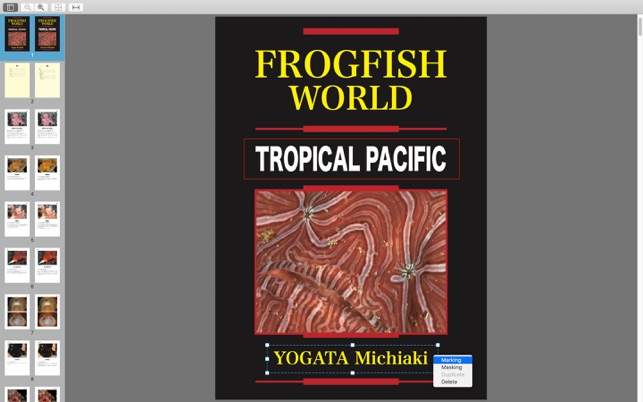
When you press the [Space] key on the keyboard, both pages will be overlapped and colored as shown below.
- Gray: Place where no changed
- Red or blue: Place where changed
