價格:免費
檔案大小:21.2 MB
版本需求:需要 iOS 8.0 或以上版本。與 iPhone、iPad 及 iPod touch 相容。
支援語言:丹麥文, 俄文, 加泰羅尼亞文, 匈牙利文, 印尼文, 土耳其文, 巴克摩文挪威文, 希伯來文, 希臘文, 德語, 捷克文, 斯洛伐克文, 日語, 法文, 波蘭文, 烏克蘭文, 瑞典文, 簡體中文, 繁體中文, 羅馬尼亞文, 義大利文, 芬蘭文, 英語, 荷蘭文, 葡萄牙文, 西班牙文, 越南文, 阿拉伯文, 韓語, 克羅埃西亞文, 泰文, 北印度文, 馬來文
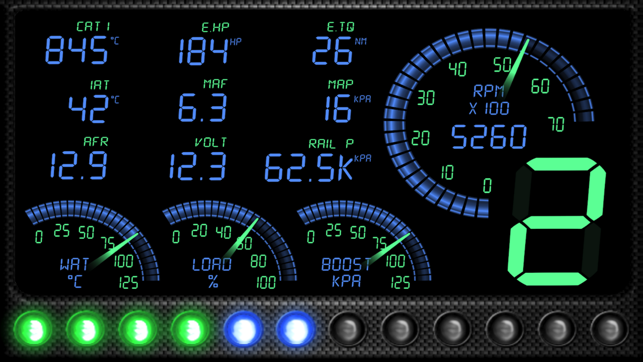
The ELM module(s) supported are network to serial interfaces that use wifi to communicate. This app communicates with an ELM OBDII (OBD2) car interface device.
The Ultimate Step-by Step Guide:
◆ Get the right OBD 2 reader or scan tool, whichever suits your car. This is done by checking on the compatibility and the relevant tool.
◆ Locating where the OBD 2 port is.
◆ Powering the car engine on for the case ease of making the system work.
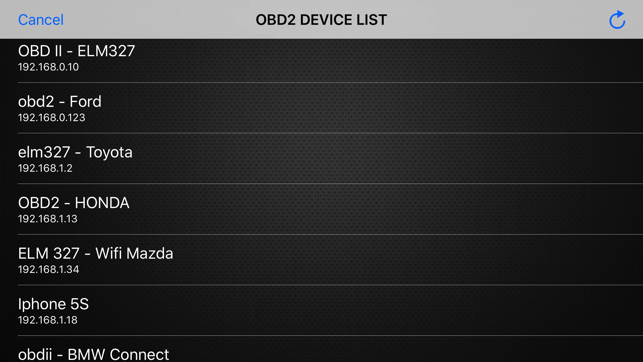
◆ Plug in the pins of the OBD2 connector to the areas of relevance within the OBD 2 port.
◆ Enable the OBD 2 to start reading.
◆ Open app, click "SCAN" - and select correct OBD2 device in list.
(default is 192.168.0.10 / 192.168.0.123)
You have any questions or concerns? Feel free to contact us.
We're always here to help.
支援平台:iPhone, iPad
