價格:免費
更新日期:2018-08-11
檔案大小:15.7 MB
目前版本:1.1
版本需求:需要 iOS 11.0 或以上版本。與 iPhone 6s、iPhone 6s Plus、iPhone SE、iPhone 7、iPhone 7 Plus、iPhone 8、iPhone 8 Plus、iPhone X、iPhone XS、iPhone XS Max、iPhone XR、12.9 吋 iPad Pro、12.9 吋 iPad Pro Wi-Fi + Cellular、iPad Pro(9.7 吋)、iPad Pro(9.7 吋)Wi-Fi + 行動網路、iPad (第 5 代)、iPad(第五代)Wi-Fi + 行動網路、iPad Pro(12.9 吋)(第二代)、iPad Pro(12.9 吋)(第二代)Wi-Fi + 行動網路、iPad Pro(10.5 吋)、iPad Pro(10.5 吋)Wi-Fi + 行動網路、iPad (第六代)、iPad Wi-Fi + Cellular(第六代)、iPad Pro(11 吋)、iPad Pro(11 吋) Wi-Fi + 行動網路、iPad Pro(12.9 吋)、iPad Pro(12.9 吋)Wi-Fi + 行動網路、iPad mini(第 5 代)、iPad mini(第 5 代)Wi-Fi + 行動網路、iPad Air(第 3 代)、iPad Air(第 3 代)Wi-Fi + 行動網路 及 iPod touch (第 7 代) 相容。
支援語言:德語, 法文, 波蘭文, 簡體中文, 義大利文, 英語, 荷蘭文, 葡萄牙文, 西班牙文, 阿拉伯文

Measure everything without even moving.
- Measure distances between points.
- Measure areas.
- Measure volumes.
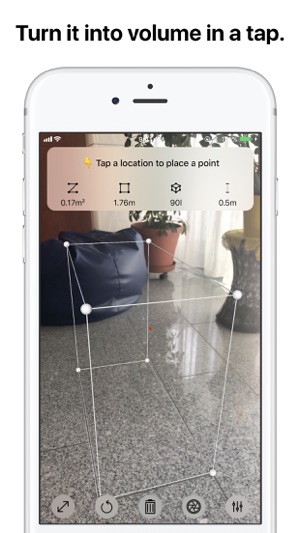
- Measure the height of an object (and choose to save them in the Health app).
- Measure distances from pre-defined objects and your device.
- Save your measurements for later as pictures.
- Support for metric and imperial units and as well as 10 languages.
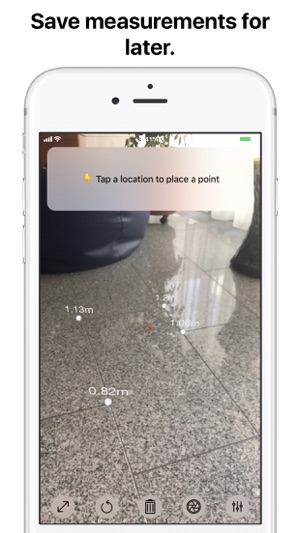
ARuler uses augmented reality to allow your device to measure distances between the points you place in the real world. You just have to tap where you want to start measuring and tap when you are done. That's it, the distance between the points will be shown.
ARuler also allows you to measure areas, volumes and even your height.
Save your measurements as pictures to keep them for later use.
Some measurement modes and features are only available in the Pro version.

ARuler optionally integrates with the Health app to save the measured height.

支援平台:iPhone
