價格:免費
更新日期:2017-12-31
檔案大小:34.1 MB
目前版本:1.1
版本需求:系統需求:iOS 10.0 或以後版本。相容裝置:iPhone、iPad、iPod touch。
支援語言:英語
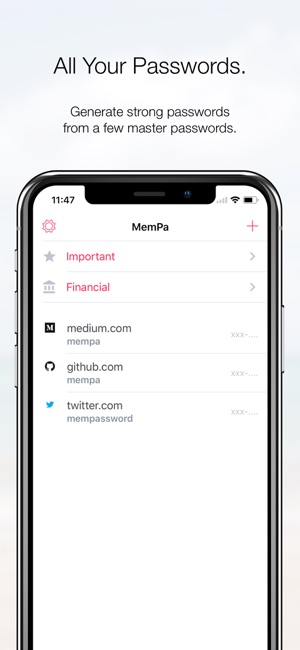
MemPa helps you generate very strong passwords for all your sites, starting from one or a few master passwords.
You can copy a password with a single tap, and paste it in a website, an app, and even in your mac. There's no need for you to see the password, and with a second tap you can safely clear it from the clipboards.
You can choose to type in your master password every time, or store it in your device's secure storage and unlock it with the convenience of Touch ID or Face ID.
With Paranoid mode, you can erase all sensitive data from your device in a snap. Whether you're traveling, sharing your device, or even just showing MemPa to a friend, you can switch to Paranoid mode anytime you feel "unsafe". Type a fake master password and MemPa will show randomly generated/gibberish passwords. Re-add your real master password anytime, when you're back to safety.
CORE FEATURES
◆ Add all your sites and apps, with the username or email needed to sign in
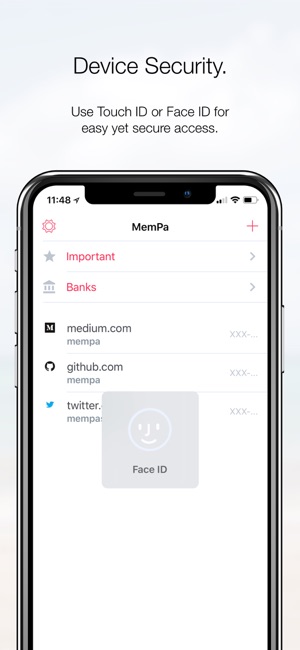
◆ Create categories for special groups of sites, such as Important or Financial
◆ Tap to copy, or swipe to see a password -- clear the clipboards with a second tap
◆ Unlock MemPa with Touch ID or Face ID
◆ Search your sites across all categories
◆ Backup and restore your sites, no sensitive data is ever exported outside MemPa
◆ Paranoid mode, erase all sensitive data from your device
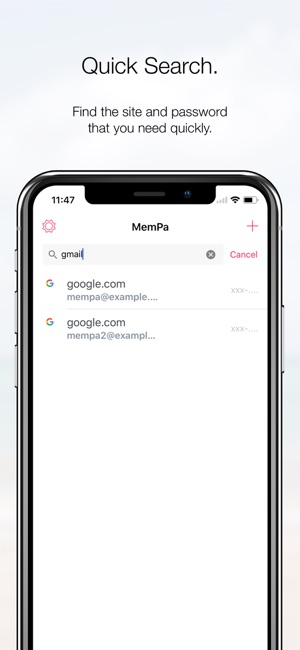
CONNECT
We love to hear from you. If you have any issue or just want to say hi, reach out at hello@mempa.io, or @mempassword on Twitter.
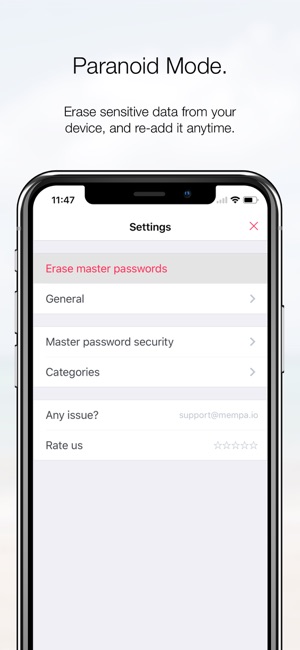
支援平台:iPhone, iPad
