價格:免費
更新日期:2020-07-24
檔案大小:3.4 MB
目前版本:9.3
版本需求:macOS 10.12 或以上版本,64 位元處理器
支援語言:英語
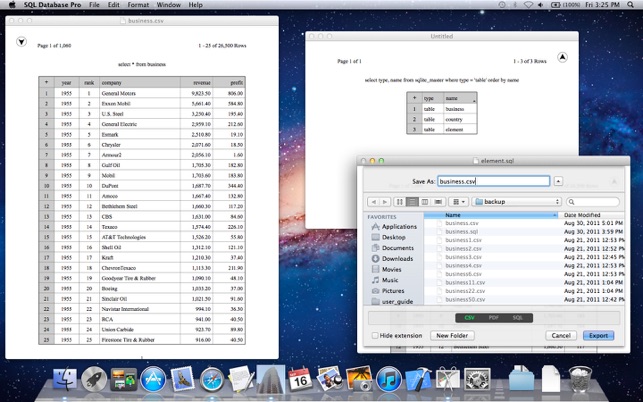
SQL Database Pro is a professional SQLite database editor which allows you to graphically open and edit all SQLite database files.
The app combines the power and flexibility of SQLite with an intuitive graphical interface in which you click to view all tables and rows. You can also click on top of a page to enter any SQL query and get the results immediately on the same page.
The SQLite query results are also automatically formatted for you to perfectly fit each column for thousands of rows in a few seconds.
A well-designed, powerful, and easy-to-use SQLite database app. This is the solution that SQL Database Pro delivers for you today.
Features:
- Opens all SQLite database files (http://sqlite.org/docs.html)
- View and edit multiple SQLite databases at the same time
- Click on a table name to view the table
- Click on a column title to sort by the column
- Click on the top left corner to import CSV files and SQL scripts
- Click on the top right corner to export as CSV files
- Export any query result as a PDF document
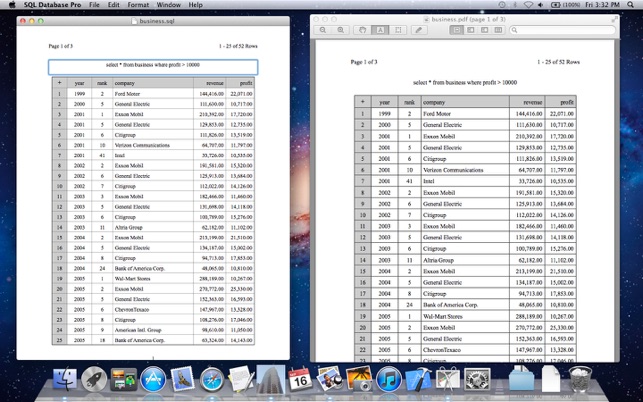
- Export any data as SQL scripts for importing into Oracle, DB2, and MySQL
- Auto correction of SQL queries
- Auto generation of select commands by typing in a table name
- Create a new table with the SQL create command or Create panel
- Add a new row with the SQL insert command or Add panel
- Automatically formats every SQL query result
- Allows you to save the font for each SQLite database
- Click on the top of a page to view the sqlite_master table
- Print, preview, and save SQL query reports as PDF documents
SQL Database Pro User Guide:
http://impactfinancials.com/sql_database_pro/user_guide/index.html
SQLite Documentation:

http://sqlite.org/docs.html
