價格:免費
更新日期:2013-08-20
檔案大小:1.7 MB
目前版本:4.7
版本需求:需要 iOS 6.1 或以上版本。與 iPhone、iPad 及 iPod touch 相容。
支援語言:英語

Speak2See utilizes state of the art voice recognition to rapidly convert your words into LARGE LEGIBLE TEXT. Your iPhone and iPad are instantly upgraded to VISUAL POCKET COMMUNICATORS. The application is useful in a variety of settings: a physician or healthcare provider caring for a hearing impaired patient; a deaf or hearing impaired person making daily transactions; a family caring for a loved one at home; or simply for anyone attempting to communicate in a high volume, high noise setting. Speak2See does this by instantly converting your questions and responses into a large text format that is easily visible for the people with whom you are trying to communicate. You will have the ability to save and organize lists of questions and responses you have already entered so that they can be used over and over again. In addition you will have the ability to utilize pictures that can be labeled with large format text and organized to further aid in visual communication.
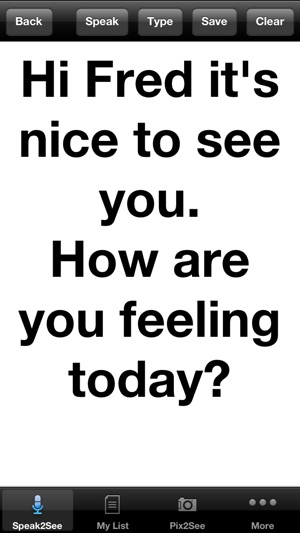
Speak2See is easy to use and personalize, offering 3 primary communication tools:
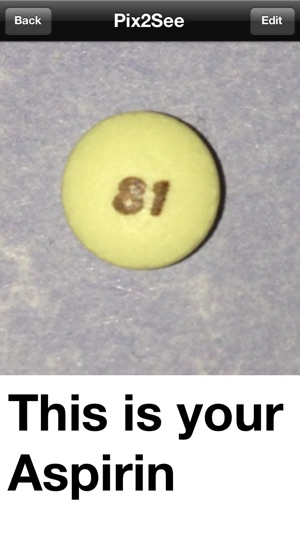
1 Speak2See: Communicate through words. Speak or type your questions into a blank screen and see your text magnified for quick, easy reading. Save your questions to “My Lists” with the touch of a button, or clear to speak and continue your conversation.

2 My Lists: Personalize, save, and organize your questions and phrases. Questions from the Speak2See input page can be saved and filed into personalized folders to create lists of your own commonly used questions and responses. Drag and drop to organize and categorize your questions to fit your needs.

3.Pix2See: Communicate through Pictures. The Pix2See function allows the user to organize pictures, diagrams, or graphics and assign magnified text labels to the images directly on screen. Pictures can be easily easily filed and arranged for quick retrieval by creating custom "Picture Lists" similar to the "My List" interface.
4. "More" Features: More offers additional support links to Help sections on “How to Use Speak2See” and tutorial videos, guiding first time users through using the app. Other links include direct access to the @Speak2See twitter feed, featuring tips on using Speak2See in the field and other topics such as how to improve patient care and communication.
支援平台:iPhone, iPad
