價格:免費
檔案大小:400.4 KB
版本需求:macOS 10.15 或以上版本,64 位元處理器
支援語言:英語
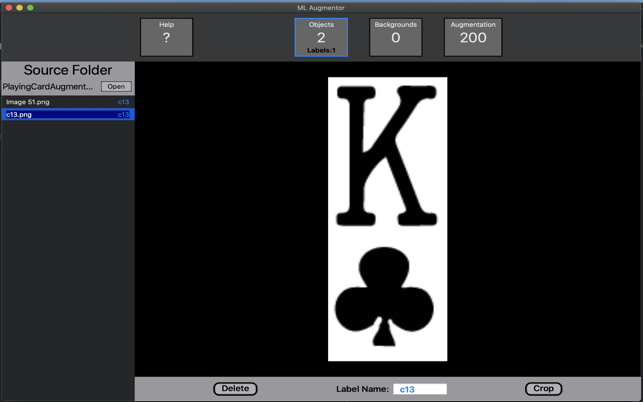
If you are planning on using Machine Learning for Object Detection, you soon realize that you need hundreds, if not thousands, of pictures to train using Create ML or Turi Create. ML Augmentor makes it easy to get those pictures in a 3 step process:
1. Choose the object you want to identify. You can just use 1 or 2 for great results.

2. Choose the backgrounds you want to use. This can be done by importing a folder of backgrounds or use pictures from you Photo Library.
3, Choose the number of pictures you want with the appropriate augmentations, then select the folder you want them stored to.
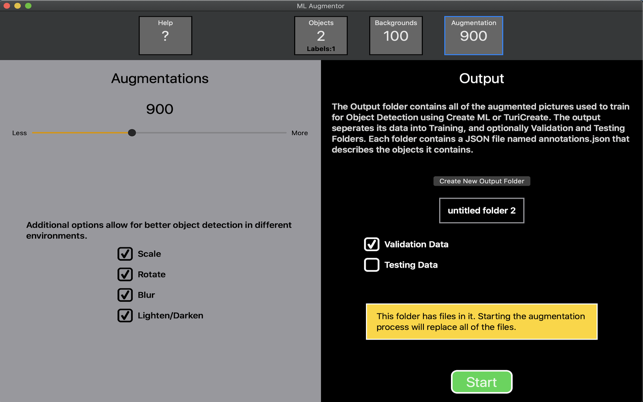
Done! Your augmented pictures are stored in the appropriate folders used for importing into any Object Detection program. These folders include the important JSON file used by these programs to describe the object to be detected.
ML Augmentor works by using the Objects and overlaying them over the supplied backgrounds. The objects can be augmented by changing its Size, Rotation, Blur, and Brightness. The location and name of the object is stored in the JSON file.

