價格:免費
更新日期:2020-07-01
檔案大小:11.9 MB
目前版本:1.1
版本需求:系統需求:iOS 13.0 或以後版本。相容裝置:iPhone、iPad、iPod touch。
支援語言:英語
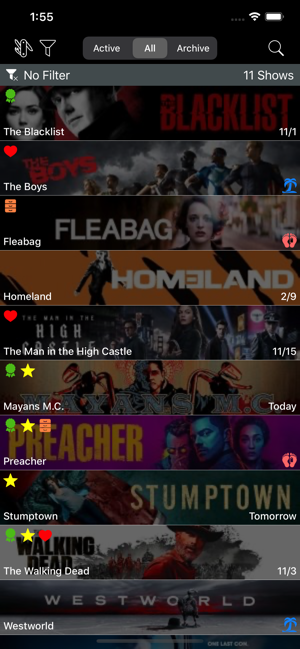
About:
- Keep track of up to 3 shows for free to try it out; tracking more shows requires purchase of the app via in-app purchase.
- Creation of an external account and/or login is not required.
- You cannot watch TV shows with this app.
List Functionality:
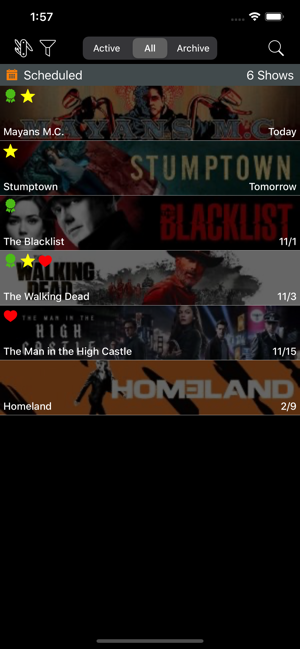
- Add shows to your active list or your archive list. Choose either of these lists, or the entire list of shows, as your working list.
- Filter the shows in your working list the following ways:
* Scheduled - only display shows that have a scheduled upcoming episode.
* Favorites - only display shows marked by the user as a Favorite.
* Watching - only display shows marked by the user as Actively Watching.
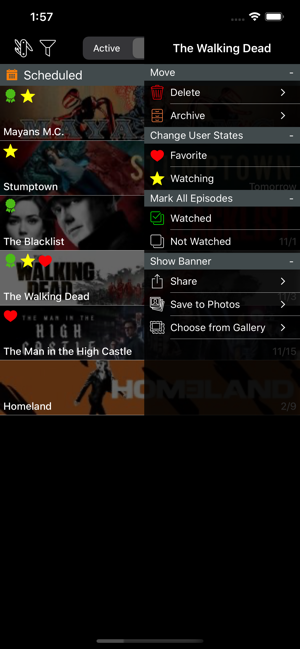
* In Development - only display shows that are In Development; i.e shows that have been announced, but the first show has not been scheduled.
* On Hiatus - only display shows that are On Hiatus; i.e. in between seasons or mid-season break.
* Ended - only display shows that have Ended; i.e are no longer in production.
* No Filter - display all shows in the list.
- Sort the shows in the displayed list alphabetically by title or chronologically by next episode date.
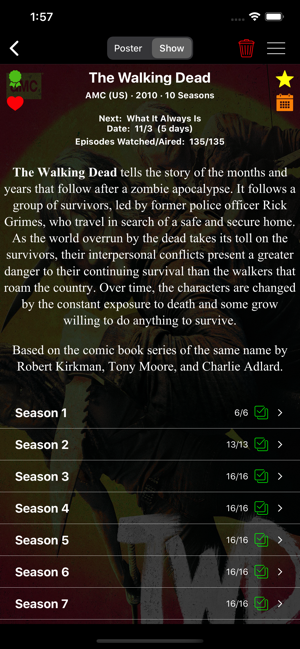
Show Functionality:
- Move show back and forth between active/archive/all show lists.
- Mark a show as a Favorite or as a show that is being Actively Watched.
- Mark all the episodes of a show as watched or unwatched with one tap.

- Mark all the episodes of a single season as watched or unwatched with one tap.
- Change downloaded artwork if other choices are available.
- Save downloaded artwork to Photos.
- Share downloaded artwork.
- Copy downloaded artwork to the clipboard.
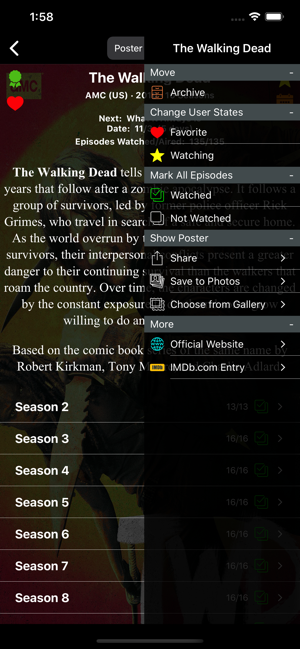
- Follow link to official show webpage, if one exists.
- Follow link to IMDb entry, if one exists.
How To:
- Add a show: tap Search button (magnifying glass) to navigate to Search view. Type in title and tap return. In resulting list of shows, tap a row to add that show to your list.
- Refresh show information: perform pull-to-refresh action on displayed list of shows. When updates are complete, an alert appears providing list of updated shows.
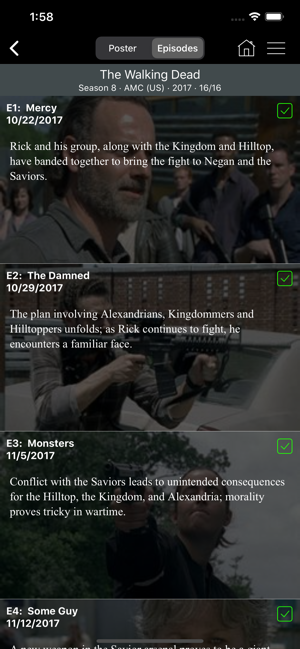
- For a given show in your displayed list:
* Tap row to navigate to Season view.
* Long press row to display Show Activity Menu.
* Swipe left on row to uncover Delete Action.
* Swipe right on row to toggle info pane visibility (transparent pane with info laid over the show banner).

Today Widget:
- Displays the shows from the active list that are scheduled to air "Today." Archived shows do not appear in the widget.
- Tap on a show in the widget to activate My TV Tracker and navigate to the show detail page for that show.

