價格:免費
更新日期:2018-10-25
檔案大小:27.7 MB
目前版本:01.01.0498
版本需求:需要 iOS 8.0 或以上版本。與 iPhone、iPad 及 iPod touch 相容。
支援語言:簡體中文, 英語
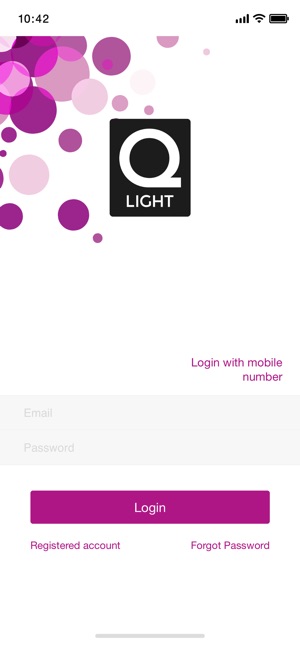
The Q-Light BLE app is the easiest and most natural way to control the light. The app is adapted to Q-Light's lighting and bluetooth dimmers. The app is easy to use for the first time and the setup is made easy and user-friendly. In the app you can control all the light from a single screen. Lights can be controlled individually or as groups. For example, you can create a group that is a kitchen, living room or bathroom. These can be turned on / off with a single press. The light in the living room can be dimmed down and the rest of the lighting is turned off, you control the light as you want to get the most comfortable lighting. And best of all, it can be done directly from the sofa. You can also create different scenarios for different settings. Some want their own lighting during the dinner, and can set up the light the way they want it and save as their own scene. For example, "Dinner", everything automatically sets. Here are the possibilities many: TV, night, sleep time, good morning, wash time etc (you choose your own name and function on the scenarios) You can easily give other users access to the control of the light in your house If you have multiple users on the same network, a Sky Solution will ensure that all storage of new data and scenarios is updated to all devices automatically.
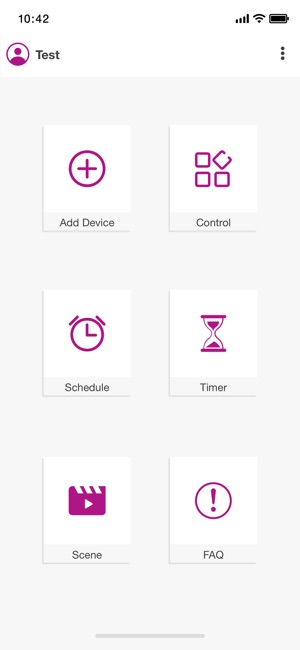
Q-Light BLE appen er den enkleste og mest naturlige m?ten ? kontrollere lyset p?. Appen er tilpasset Q-Light sine lysarmaturer og bluetooth dimmere.
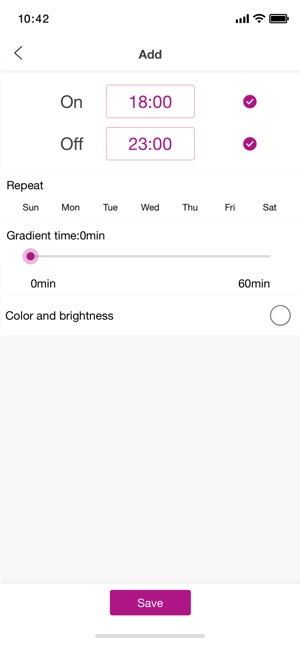
Appen er enkel ? ta i bruk f?rste gang, og oppsettet er gjort lettvint og brukervennlig.

I Appen kan du styre alt lys utifra ett enkelt skjermbilde. Lamper kan styres individuelt eller som grupper. Du kan f.eks opprette en gruppe som er kj?kken, stue eller baderom. Disse kan skrues av/p? med ett enkelt trykk. Lyset i stuen kan dimmes ned, og ?vrige belysning skrues av, du styrer lyset slik du vil for ? f? en mest mulig komfortabel lyssetting. Og det beste av alt, er at det kan gj?res direkte fra sofaen du befinner deg i.
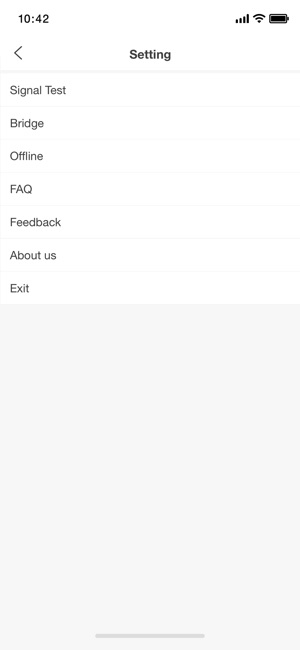
Du kan ogs? opprette ulike scenarioer for ulike settinger. Noen ?nsker en egen lyssetting under middagen, og kan sette opp lyset slik de ?nsker det, og lagre som en egen scene. F.eks ?Middag? Ved et trykk s? stiller alt seg inn automatisk. Her er mulighetene mange: TV kveld, Sovetid, God morgen, Vasketid etc (Du velger selv navn og funksjon p? scenarioene)
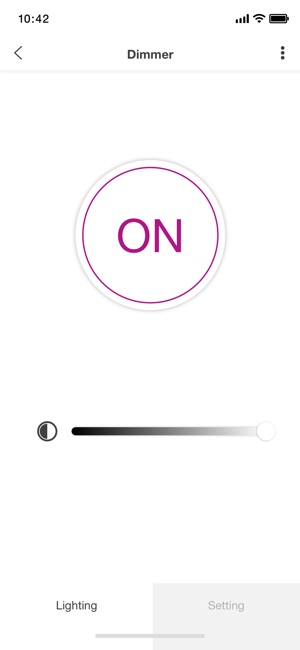
Du kan enkelt gi andre brukere tilgang til styring av lyset i ditt hus
Hvis du har flere brukere p? samme nettverk, s? vil en Skyl?sning s?rge for at all lagring av nye data og scenarioer blir oppdatert til alle enhetene automatisk.
支援平台:iPhone, iPad
