價格:免費
更新日期:2018-04-16
檔案大小:10.5 MB
目前版本:1.0.1
版本需求:需要 iOS 10.3 或以上版本。與 iPhone 5s、iPhone 6、iPhone 6 Plus、iPhone 6s、iPhone 6s Plus、iPhone SE、iPhone 7、iPhone 7 Plus、iPhone 8、iPhone 8 Plus、iPhone X、iPhone XS、iPhone XS Max、iPhone XR、iPad Air Wi-Fi + Cellular、iPad mini 2 Wi-Fi + Cellular、iPad Air 2 Wi-Fi + Cellular、iPad mini 3 Wi-Fi + Cellular、iPad mini 4 Wi-Fi + Cellular、12.9 吋 iPad Pro Wi-Fi + Cellular、iPad Pro(9.7 吋)Wi-Fi + 行動網路、iPad(第五代)Wi-Fi + 行動網路、iPad Pro(12.9 吋)(第二代)Wi-Fi + 行動網路、iPad Pro(10.5 吋)Wi-Fi + 行動網路、iPad Wi-Fi + Cellular(第六代)、iPad Pro(11 吋) Wi-Fi + 行動網路、iPad Pro(12.9 吋)Wi-Fi + 行動網路、iPad mini(第 5 代)Wi-Fi + 行動網路 及 iPad Air(第 3 代)Wi-Fi + 行動網路 相容。
支援語言:英語

Mark the places you visit on the map. Add notes and photos. Make a trail of your stops on vacation, when you're house hunting, shopping, etc. Simple monochromatic design keeps the focus on your stuff.
PHOTOS
• Taking a photo records your current location on the map.
• See all the photos you took at a location
• Import photos from your photo library
• Export photos to other apps
NOTES
• Tap the pencil icon, start typing, and your note is attached to your current location on the map.
• Use your phone's built-in dictation -- the microphone button on the keyboard -- to capture notes without typing. Walk around and take notes without having to look at your phone.
ORGANIZATION
• Easy to capture many locations.
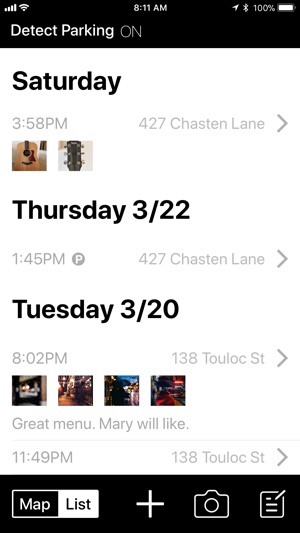
• Organize by date or see entries in a particular area.
• Get directions to places you've marked.
• Details include address and GPS coordinates
PARKING DETECTION
• Automatically detects when you park your car using your phone's hardware.
• Requires that your phone be connected to your car's bluetooth audio/handsfree system.
• Use parking detection as a backup: conditions might make it impossible to automatically capture your location.
MAP CONTROL
• Marks, notes, and photos are laid out in a tray at the bottom of map, recent items first. Tap a note or photo to go directly to it.
• Scroll back and forth in the tray to quickly find an item, then press and hold on it to reveal it on the map
• Compass mode lets you use your phone as a pointer toward a place you see on the map. Helpful for pointing toward your car when you're in a big parking lot.

• Press and hold on the map to place a mark at that location.
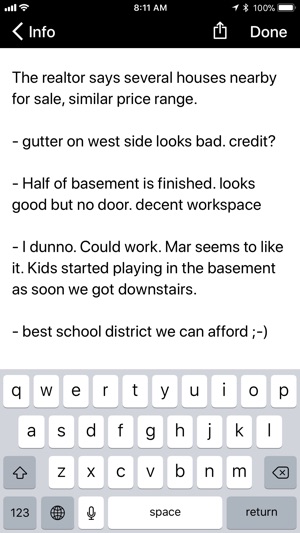
支援平台:iPhone
