價格:免費
更新日期:2019-03-26
檔案大小:18.6 MB
目前版本:1.2.1
版本需求:需要 iOS 9.0 或以上版本。與 iPhone、iPad 及 iPod touch 相容。
支援語言:英語
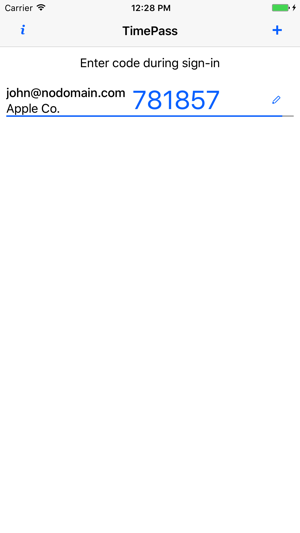
Versafe TimePass is an RFC6238, Time Based One Time Password client for iOS. It is required for connecting to F5 Big-IP servers with this added security enabled.
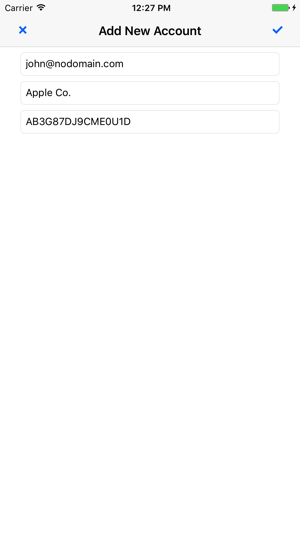
To setup an account, your IT department will send you an email with detailed instructions and a link to an intranet website with your account details. These may be presented as text or a QR code. Note: this will likely be on a corporate laptop/computer and not your mobile device.
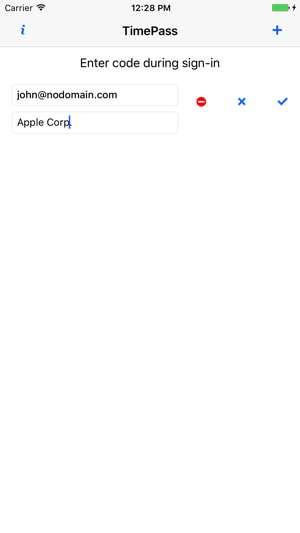
For QR, click + and then select 'Scan Barcode'. Place the rectangular barcode in the center of your screen. It should automatically add the account.
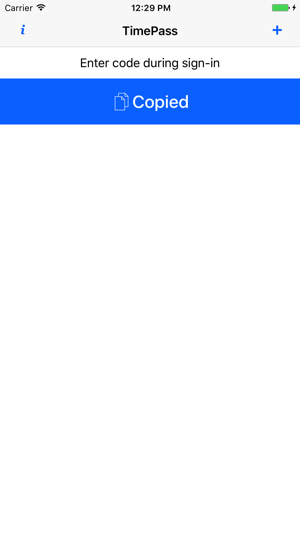
For text, click + and then select 'Add account'. You will be taken to a screen with three text boxes. Copy the text displayed on your computer to your mobile device and confirm.
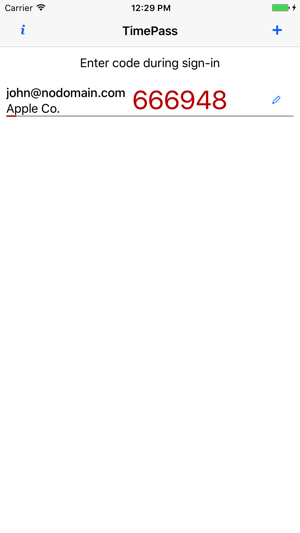
When logging in from outside the corporate network, enter your user credentials normally. You will then fill a OTP field. Consult your device and copy the six digits to this field. If logging from the mobile device, you can click on the pass to copy it to the clipboard.
支援平台:iPhone, iPad
