價格:免費
更新日期:2019-01-22
檔案大小:18.8 MB
目前版本:1.2.2
版本需求:需要 iOS 9.0 或以上版本。與 iPhone、iPad 及 iPod touch 相容。
支援語言:英語, 西班牙文
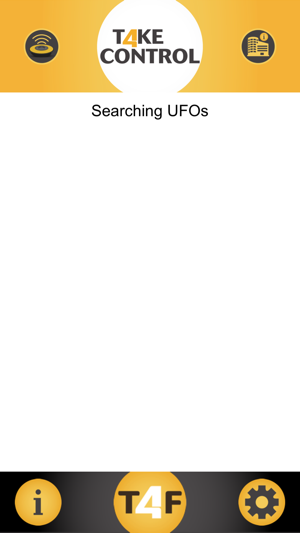
Create your own maps of points of interest. Set reminders or tasks and take control of your environment using Take Control and the UFO (Universal Finder One) by Tech4Freedom!
You can use as many Ufo's as you want to create your own maps of points of interest, identifying regions of your house, your office, the building of your friends or the door of your house.
This application allows you to inter-act with your Ufo's; small devices that allow you to locate regions, objects, animals and people in a simple way thanks to its technology Smart Beacon patented by Tech4Freedom.
Place a Ufo in the point of interest you want to identify, give it a name using the App and you can use it now. If you wish, you can also associate a description and an internet link to get more information about your point of interest.
Now you can go far, when you approach Ufo, the App will notify you that you are near and will show you all the information for that UFO.
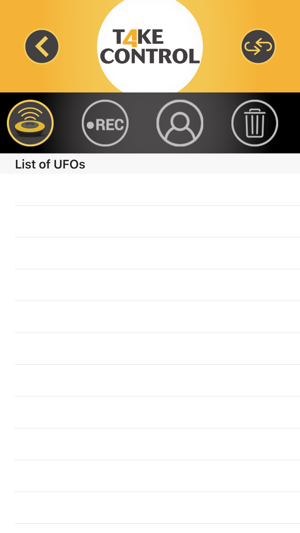
Also, you can beep the UFO to know its exact position.
You can also use the Ufo's to locate temporaly areas of interest. For example, locate your towel on the beach after having a bath, or the table of the restaurant where you are eating with your friends.
You can provide a name and description to each area that you create on your map. Also, you can include a link to have more information for your point of interest.
You can identify each UFO with different sounds: indoor, outdoor and noisy outdoor.
Adjust the range of the activation distance for the point of interest by selecting the approximate distance at which the UFO will be detected.
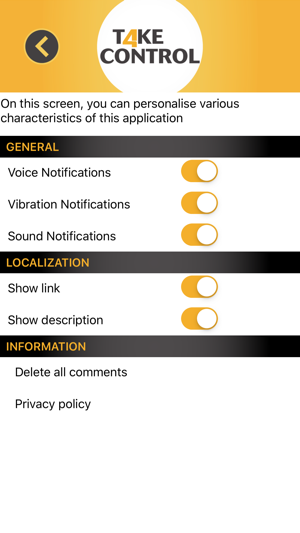
Recommendation: use an UFO for each identified room in your building.
Try not to place 2 UFOs in the same room or adjust the range of each UFO so that they do not overlap in space.
支援平台:iPhone
