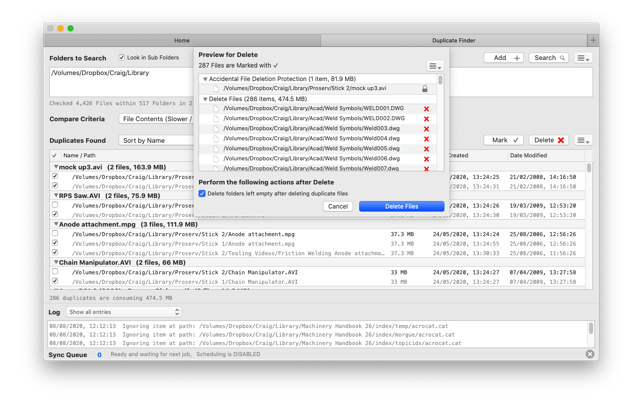價格:免費
更新日期:2020-08-08
檔案大小:2.6 MB
目前版本:2.12.0
版本需求:macOS 10.13 或以上版本,64 位元處理器
支援語言:英語

Compare pairs of folders and display differences using colour coding. After comparing, choose to automatically sync the folders or manually manipulate the files (copy, move, rename or delete) directly within the Folder Sync window.
Built in scheduling abilities which can run multiple Presets concurrently with no user intervention. Schedule Presets to repeat at a regular interval or to sync at specific days/times.
Ideal for keeping multiple pairs of folders in sync, quickly and easily. Great for backups and for merging and managing content on external USB hard drives, Network Attached Storage, camera memory cards or any other drives from your network which are available through Finder.
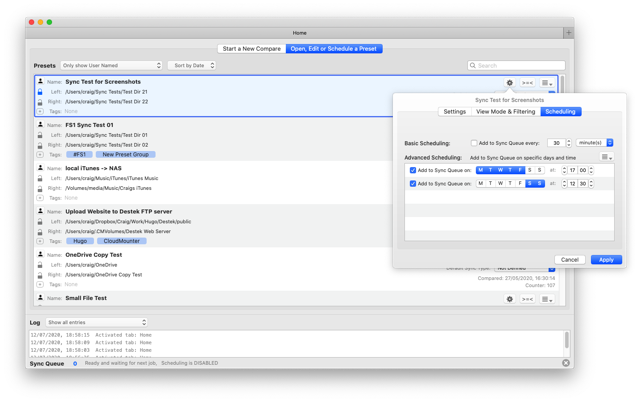
- Modern interface
- Simple yet powerful
- Great for beginners and advanced users
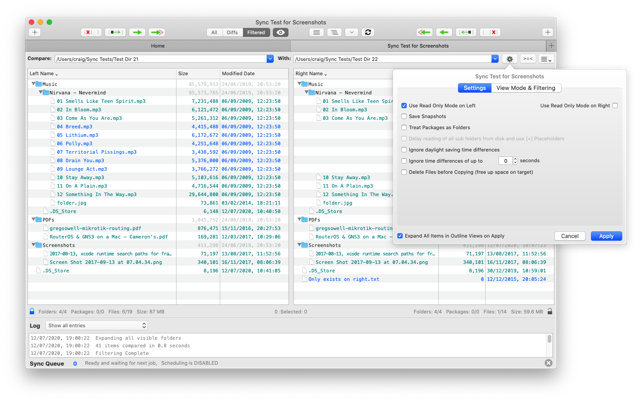
- Sync Queue allows multiple Presets to run in parallel with no user intervention
- Schedule Presets to automatically Sync using the Sync Queue
- Excellent preview and feedback at every stage

- Realtime feedback in window as files are read from disk
- Powerful filtering capabilities
- Superb custom selection abilities
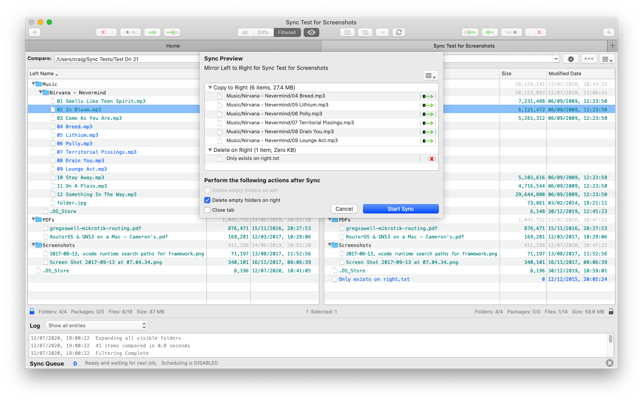
- Extensive logging system
- Designate folders as "Read Only Mode" within the app
- App will use the Recycle Bin where available
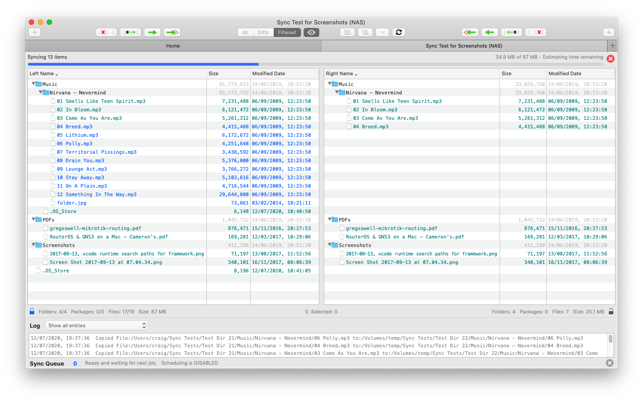
- Ability to delay read of sub folders from disk, a HUGE time saver
Folder Sync 2 also now includes a fully featured Duplicate Finder which can be accessed by starting a new tab using the Folder Sync 2, File Screen Menu
- Search Multiple Folders to locate duplicates within them
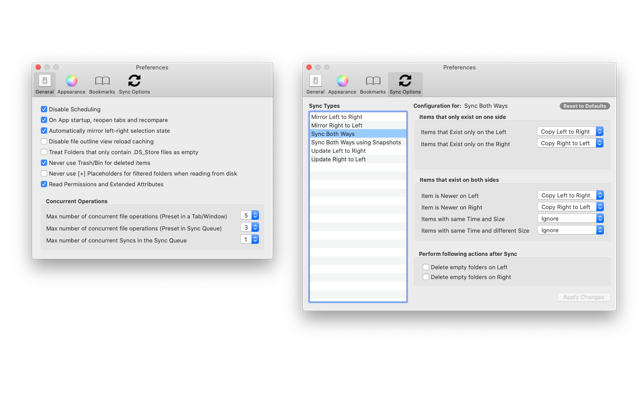
- Use File Name and Size as match criteria or match on File Contents to detect duplicate files with different names
- All duplicates found are presented in a UI which supports Quick Look
- Select multiple duplicates found to Delete batches of them
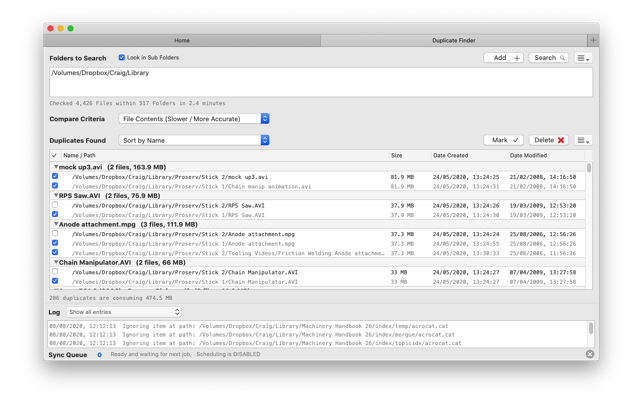
- Comprehensive preview of all files marked for deletion prior to committing to delete
- Accidental deletion prevention mechanism to prevent you accidentally deleting all copies of a file found in the search
*** Please contact Destek Support if you have any issues and we will do whatever we can to assist. Thank you. ***