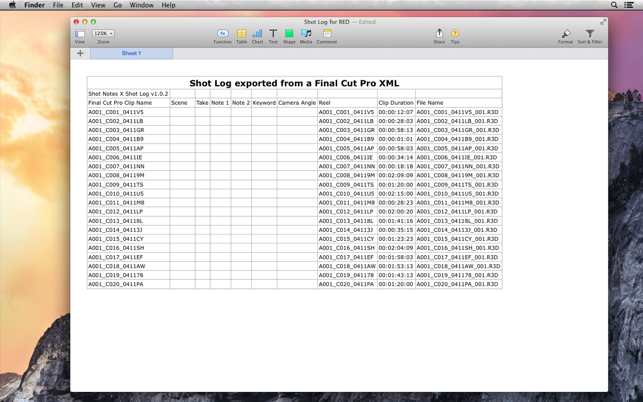價格:免費
更新日期:2018-08-06
檔案大小:3.6 MB
目前版本:1.2.7
版本需求:OS X 10.10 或以上版本,64 位元處理器
支援語言:英語
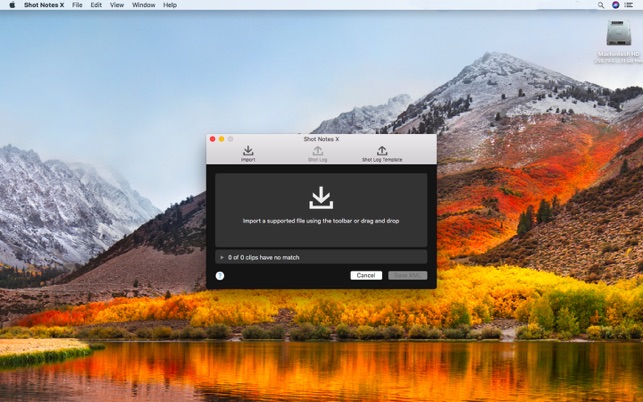
Shot Notes X, automatically combines notes from a CSV, ScriptE XML, or Movie Slate XML file with clips from Final Cut Pro X and Adobe Premiere.
Use ScriptE, Movie Slate, or your favorite spreadsheet application to take notes on location or while watching dailies, then use Shot Notes X to bring those notes into Final Cut Pro or Adobe Premiere using the template provided by Shot Notes X. CSV files can also be exported from various on set script supervision applications, or FileMaker Pro.
Shot Notes X combines the notes data with clips from a FCPXML, into a Final Cut Event or Premiere bin with complete metadata and named clips. In your NLE the notes are searchable via the search tools, and viewable in the list view enabling editors to quickly find the shot using their notes.
Shot Notes X, reduces the amount of work required to start editing, saving time and money. In only a few seconds Shot Notes X can have all notes from a spreadsheet applied to the footage, making it ready for editing.
Shot Notes X has been a big hit with editors, script supervisors, and post-production supervisors.
For more information please visit:
http://www.koptostudios.com/shot-notes-x/
Features
• Match clips with notes automatically using filename, clip name, timecode, or scene take and angle.
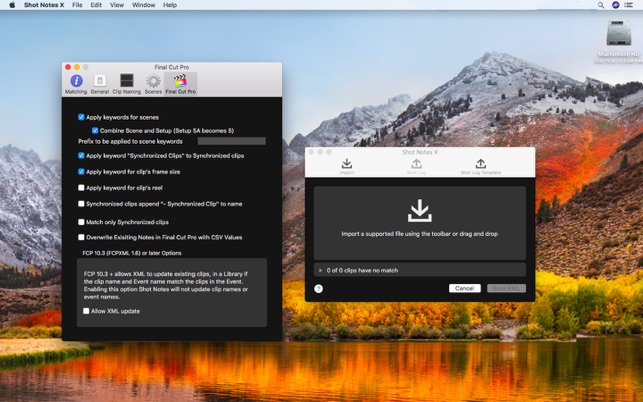
• Add scene, take, or angle information to your clips
Rename the clips using the scene and take
Add a suffix or the camera angle to the clip names
• Add Keywords to your clips (Final Cut Pro Only)
• Add Favorite or Reject to your clips (Final Cut Pro Only)
• Add Notes to your clips
• Set the parent or subrole for your clips (Final Cut Pro Only)
• Create and Event/Bin for each scene with the clips from that scene
• Supports Synchronized Clips and Multicam clips.
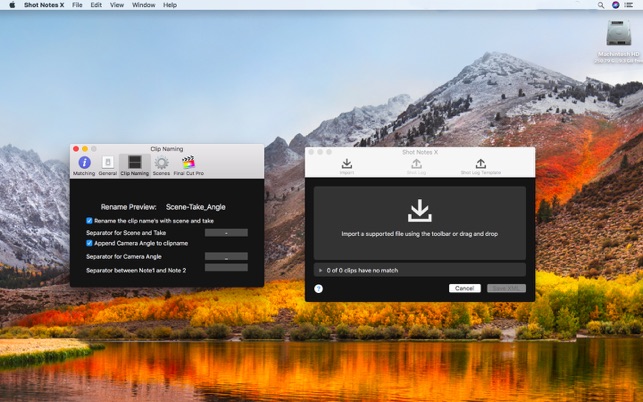
• Export a list of clips with common metadata from your XML that can be opened in spreadsheet applications to aid in logging
• Export a template shot log to take notes with while on set
Works with Final Cut Pro 10.0.9 or later and Adobe Premiere CC
Workflow Example:
1. Import clips into your NLE (Final Cut Pro or Premiere)
2. Export a XML of the clips
3. Import that XML into Shot Notes X
4. Import logging information about your clips
5. Save a XML with metadata from the log applied to the clips
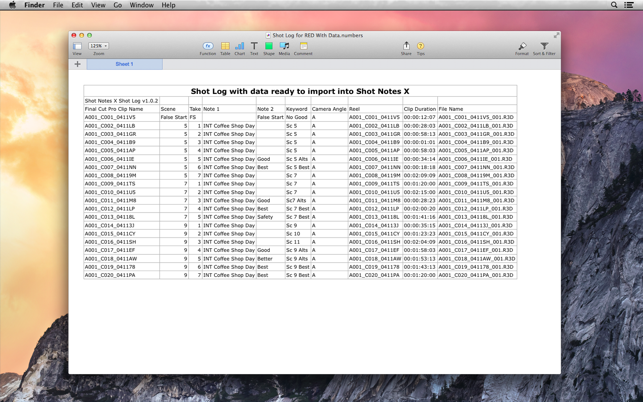
6. Import new XML into your NLE