價格:免費
更新日期:2019-05-08
檔案大小:77.8 MB
目前版本:2.82
版本需求:需要 iOS 11.0 或以上版本。與 iPhone、iPad 及 iPod touch 相容。
支援語言:英語
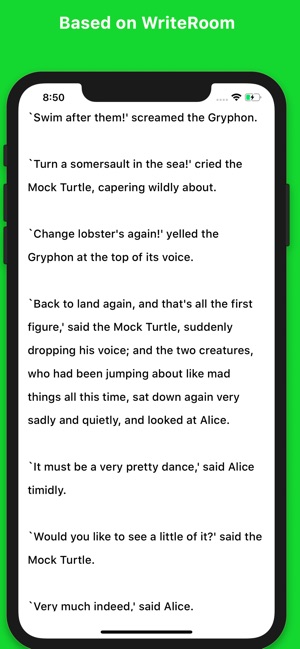
◉ "New Apps We Love" - Apple
◉ "A solid new alternative to text editors like iA Writer and 1Writer" - Federico Viticci
◉ "Best New App for iPad and iPhone" - imore.com
◉ "The original distraction-free writing app" - idownloadblog.com
◉ "WriteRoom for iOS lives on as Writemator" - Jesse Grosjean, founder of Hog Bay Software
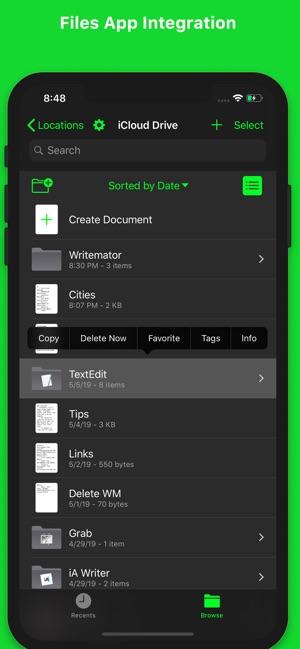
Writemator is based on the source code of WriteRoom app for iOS with all bug fixes and new features.
FEATURES:
• Based on WriteRoom source code for iOS
• Updated for iOS 12 with all bug fixes and new features
• Dropbox Sync API V2. Support both "Sync Automatically" and "Manual Sync"

• Writemator allows you to choose the folder with which you link in your Dropbox account
• In-built Files App Support.
• Support Split View/ Multitasking feature for iPad Pro
• Drag and Drop Support (for items like plain text, xml, html, URLs, etc.) of iOS (only in Split View)
• Touch ID and Passcode and Face ID support

• Search tool that lets you search for and find every document that contains your search text
• TypeWriter Mode.
• Live Word Counter.
• Keyboard Shortcuts. Toal 58 keyboard shortcuts are available (excluding iOS system keyboard shortcuts)
• Fast and powerful search inside a file to search text in a file. Works great even for a document with more than 500,000 words
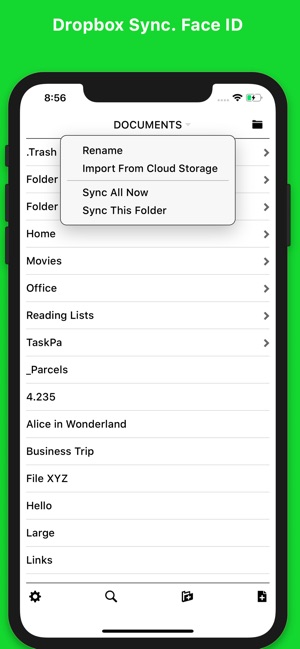
• Drag-to-scroll scroll bar for quick navigation bigger documents. Just like desktop app scrolling
• In full-screen view, tap margins to move cursor toward margin (iPad only)
• Many new fonts are added like iA Writer Duospace, IBM Plex, SF UI Text, etc. More than 150 fonts are available
• Extended keyboard row with customizable keys
• Dark Mode keyboard

• Support TextExpander Touch Expansion. Updated to the latest SDKs of TETouch
• Document Picker Support. Support "Import" and "Export" methods of document picker
• Access Writemator files in iOS Files app.
• Extra app icons available to change the app icon.
• Customize your text and background color to any color, line spacing, font size to make your own writing room
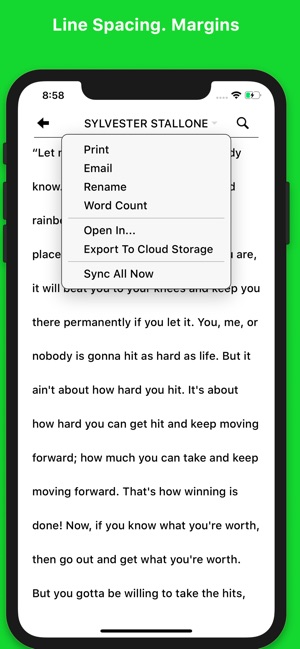
• Line spacing is improved from the older version of WriteRoom. Margin option is available.
• Siri Shortcuts.
• Tint cursor/selected text/buttons/etc.
• Sort the folder list by name or date, descending.
• Hide or unhide status bar. Dark mode status bar for dark background

• Scroll headings during typing to hide headings
• Rename your document or folder
• Swipe to delete a document or a folder
• Detect links in a document
• Support text right to left (useful for writers for languages like in Arabic)
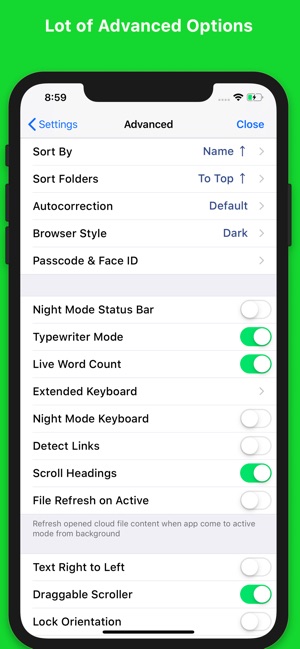
• Powerful URLs scheme support
• Hide or show file extensions ;html, css, plain text, ft, etc.
支援平台:iPhone, iPad
