價格:免費
檔案大小:5 MB
版本需求:系統需求:iOS 11.0 或以後版本。相容裝置:iPhone、iPad、iPod touch。
支援語言:英語
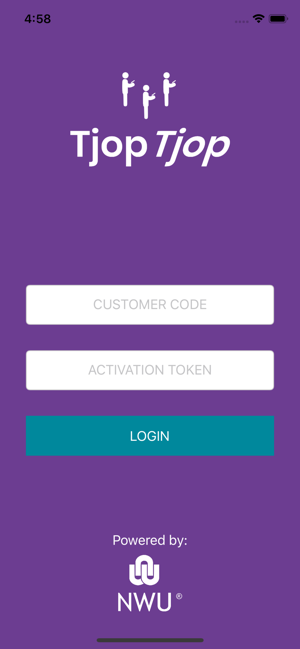
TjopTjop makes it quick and easy to perform the required screening process at businesses and schools. In four easy steps, completed in seconds, customers are screened and the records stored centrally.
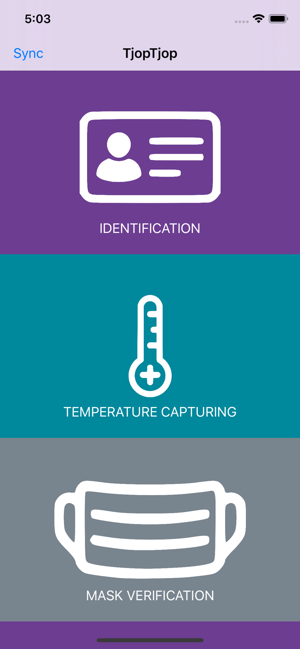
Step 1 - Identify
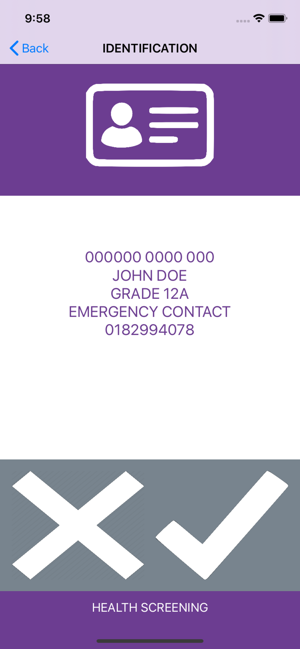
The first step is to identify the person entering the premises. This is done by simply scanning a QR code.
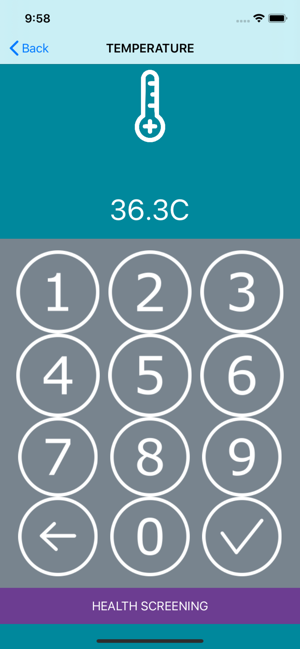
Step 2 - Record Temperature
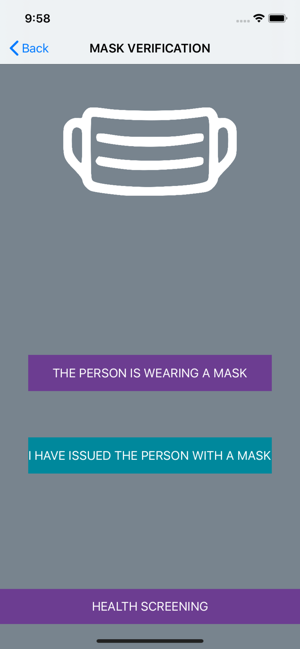
Use TjopTjop's very intuitive number pad to record the temperature from the thermometer's screen.
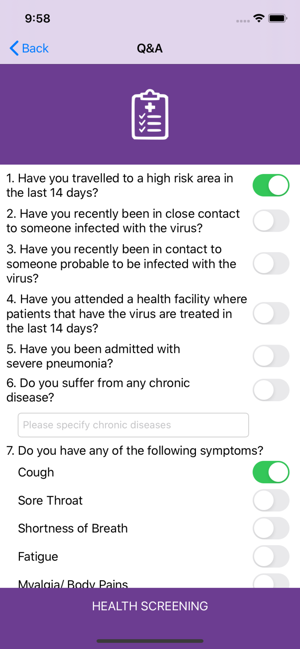
Step 3 - Mask Verification
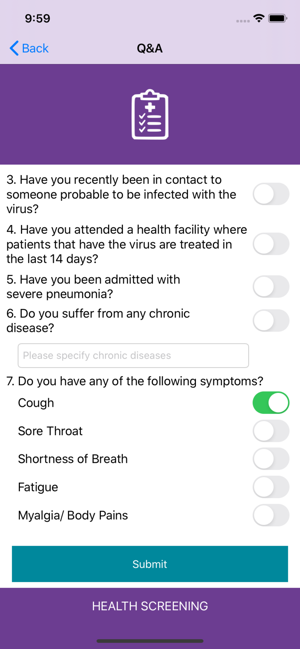
Choose "The person is wearing a mask" or "I have issued the person with a mask".

Step 4 - Answer some questions
Complete the screening process by recording the answers to a set of standard questions.
All data is stored securely on the TjopTjop servers in accordance with our privacy statement (https://tjop-tjop.com/Privacy%20Statement.html) and terms and conditions (https://tjop-tjop.com/Terms.html).
TjopTjop does not give any medical advice. The Standard Operating Procedures for teachers, non-teaching staff and learners on the COVID-19 outbreak is available at (https://www.education.gov.za/Portals/0/Documents/Recovery%20plan%20page/Links%20for%20schools/dbe-standard-operating-procedure-for-covid-19.pdf?ver=2020-06-15-091455-587).
