價格:免費
更新日期:2018-07-28
檔案大小:22.4 MB
目前版本:11.01.000
版本需求:需要 iOS 10.0 或以上版本。與 iPhone、iPad 及 iPod touch 相容。
支援語言:德語, 法文, 英語
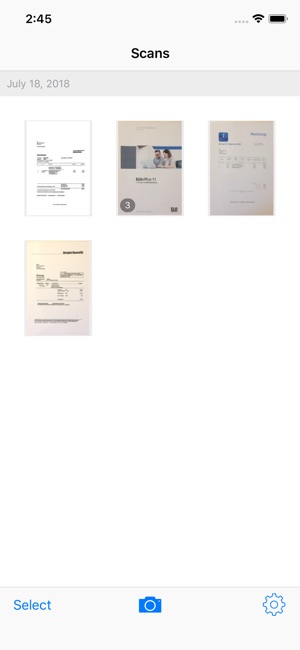
The ELO QuickScan application captures and scans documents from a smartphone to ELOoffice (from version 10.5) and other ELO applications. The app is a convenient way for users to work with documents while they are on the move.
ELO QuickScan applies automatic image recognition to deliver sharp scans. Special image processing algorithms automatically detect edges and crop images, producing optimum results. The user is also able to make minor adjustments if required.
The app allows users to effortlessly select documents captured with ELO QuickScan and upload them to ELOoffice (from version 10.5) in one click. It is also possible to send multiple documents at the same time. The user can choose whether to upload the document scan to the Intray or to a specific location in the repository. When transferring to the Intray, the user also has the option to keyword the document right away.
And, since the app does not require an Internet connection, capturing documents in offline mode isn't a problem either. As soon as the mobile device is connected to a network, all documents can be transferred to ELOoffice (from version 10.5).
ELO QuickScan features at a glance:
• Mobile document capture
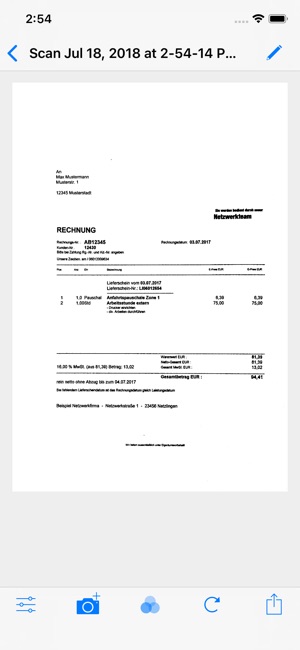
• Automatic image recognition and border detection
• Automatic image enhancement
• Rapid transfer of documents to ELOoffice
• Transfer multiple documents at once
• Option to keyword when filing to the Intray
• Optimization of captured documents

• Can be used from version 10.5 of ELOoffice
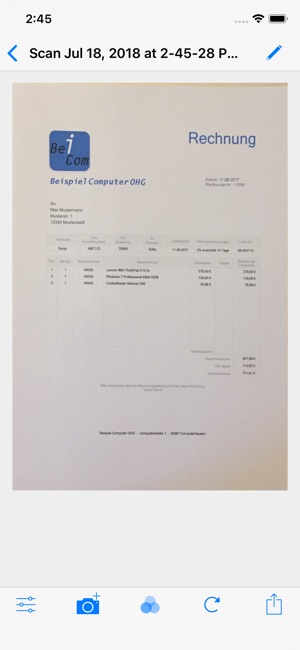
支援平台:iPhone, iPad
