價格:免費
更新日期:2019-05-21
檔案大小:9.6 MB
目前版本:3.11.0
版本需求:需要 iOS 9.0 或以上版本。與 iPhone、iPad 及 iPod touch 相容。
支援語言:英語
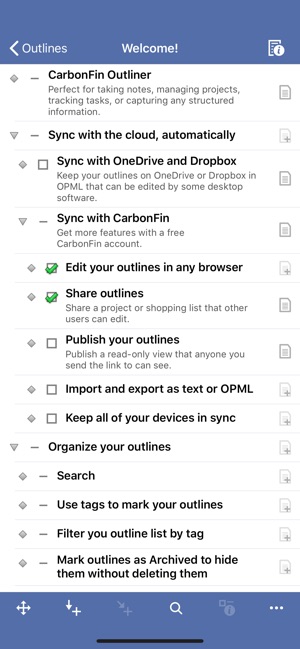
CarbonFin Outliner allows you to organize your thoughts, tasks, and projects. Easily create a todo list for today, or track an entire project anywhere you are. Share your outlines, edit them online, and collaborate with other Outliner users.
Highlights
• Create outlines full of notes, structured lists, tasks, or detailed projects
• Sync your outlines automatically to Outliner Online, OneDrive, or Dropbox for web or desktop editing
• Get a quick view of project progress - tasks with subtasks show a pie-chart indicating percent completed
Organize
• Search through all your outlines or an individual outline
• Tag your outlines, and filter based on tag
• Archive old outlines to hide them from view without deleting
Easy-to-use Editor
• Drag and drop to move items within an outline
• Copy, paste
• Undo, redo
• Expand all, collapse all
• Optional outline numbering
• Zoom in to focus on a single subtree
Outliner Online
• Securely synchronize your outlines with Outliner Online
• View and edit your outlines in any web browser
• Import and export outlines as plain text or OPML
• Keep all your devices synchronized
• Share an outline with other Outliner users to collaborate
OneDrive and Dropbox
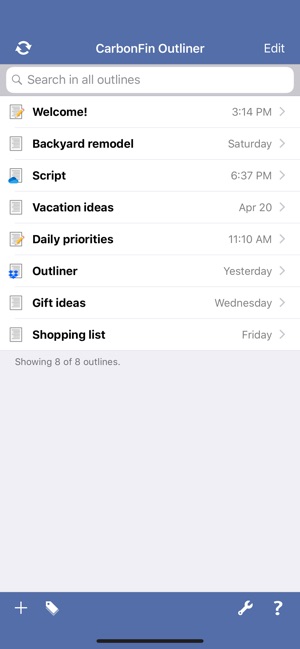
• Sync your outlines with OneDrive or Dropbox to allow quick import/export
• Seamlessly access and edit across your iOS devices and PCs
-= Recent version history =-
Version 3.11
• OneDrive sync support
Version 3.10
• Sync the order of outlines across devices (CarbonFin outlines only)
• iOS 12 support
Version 3.9
• iPhone X support
• iOS 11 support
Version 3.8
• Open In... support
• Ability to hide the outline list on iPad
• Minor UI tweaks
Version 3.7
• iOS 9 multitasking support
• One-tap access to notes on iPhone. To enable this, some UI was shifted around. The item chevron is gone, replaced by the "item info" toolbar button that previously only existed on iPad. The delete button was removed to make room for this, so swipe-to-delete is the only deletion mechanism.
• iOS 8.0 or higher is now required
Version 3.6
• Added zoom to focus on a single subtree
• Support for iOS 8 and the new iPhones
Version 3.5
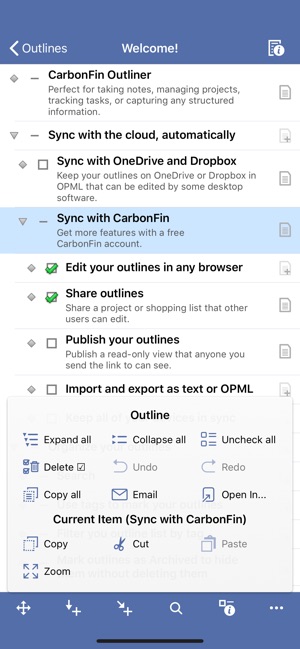
• Automatic sync
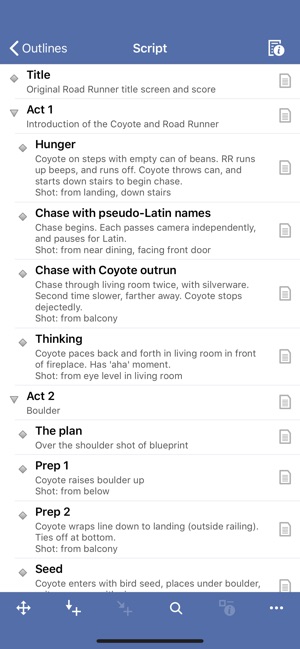
支援平台:iPhone, iPad
