價格:免費
更新日期:2018-11-27
檔案大小:33.4 MB
目前版本:2.0
版本需求:需要 iOS 8.0 或以上版本。與 iPhone、iPad 及 iPod touch 相容。
支援語言:英語

View a series of 3D models built into the app. Or use iTunes File Sharing to install your own 3D models and show them off to your friends, co-workers, or potential employers.
You can start with the six models built into the app or, on use iTunes to load and view your own textured models. Below is a list of tasks available to you:

- Select one of the built-in models (four with diffuse texture, and two with normal map)
Use the settings menu to toggle diffuse, normal or specular textures

- View a model and change the camera distance and angles
- Get a model ready for import
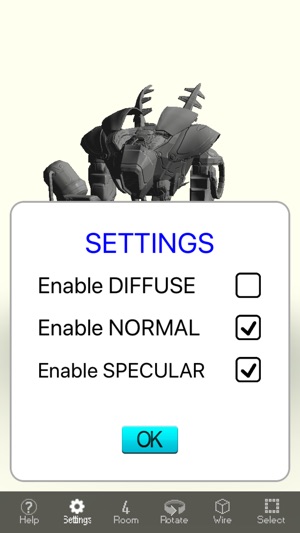
Verify that your model is supported (e.g. Model1.obj)
Verify that your texture is supported (e.g. Model1.png, Model1NM.png, Model1SM.png)

Verify that your model icon is supported (e.g. Icon1.png)
- Load model into your device using the File Sharing feature of iTunes

You can view a textured version of your OBJ model as a solid model, or view a wire-frame. When normals and texture coordinates are present in the OBJ model, you can view the lighting of the model; using the normal and specular maps.
Select one of the four built in backgrounds, or import your own.
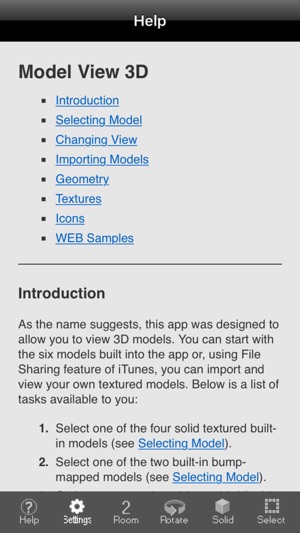
Use the extensive help built into the app.
支援平台:iPhone, iPad
