價格:免費
檔案大小:8.6 MB
版本需求:需要 iOS 11.3 或以上版本。與 iPhone 6s、iPhone 6s Plus、iPhone SE、iPhone 7、iPhone 7 Plus、iPhone 8、iPhone 8 Plus、iPhone X、iPhone XS、iPhone XS Max、iPhone XR、12.9 吋 iPad Pro、12.9 吋 iPad Pro Wi-Fi + Cellular、iPad Pro(9.7 吋)、iPad Pro(9.7 吋)Wi-Fi + 行動網路、iPad (第 5 代)、iPad(第五代)Wi-Fi + 行動網路、iPad Pro(12.9 吋)(第二代)、iPad Pro(12.9 吋)(第二代)Wi-Fi + 行動網路、iPad Pro(10.5 吋)、iPad Pro(10.5 吋)Wi-Fi + 行動網路、iPad (第六代)、iPad Wi-Fi + Cellular(第六代)、iPad Pro(11 吋)、iPad Pro(11 吋) Wi-Fi + 行動網路、iPad Pro(12.9 吋)、iPad Pro(12.9 吋)Wi-Fi + 行動網路、iPad mini(第 5 代)、iPad mini(第 5 代)Wi-Fi + 行動網路、iPad Air(第 3 代)、iPad Air(第 3 代)Wi-Fi + 行動網路 及 iPod touch (第 7 代) 相容。
支援語言:英語
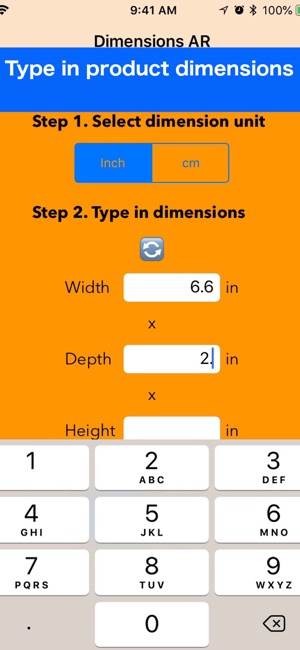
Have you ever returned the product you had bought online because it was way too small or too big than you had expected? Check the size of the product by this AR app before you buy online. This app is very simple and useful. With Augmented Reality, you can check and see the size by placing same size 3D virtual box in the real space. Just type in the dimensions of the product and place the 3D virtual box on the desk, on the floor or on the wall.
Here is the some scenarios where the AR app can be useful.
- To know which TV screen size fits the best on the wall in your living room
- To know whether or not a furniture you are buying fits in your room
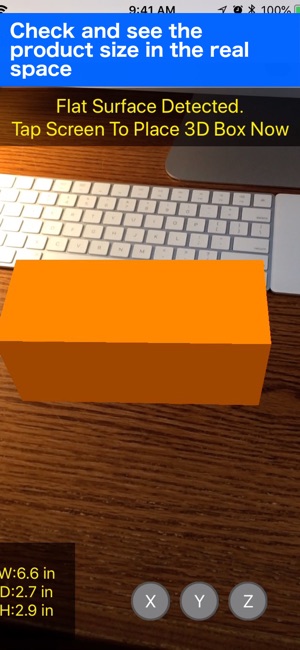
- To know whether or not a cooking equipment fits on your kitchen counter
- To know how big the gift for your spouse you are buying
- To know how big the stuffed animal for your kids you are buying
- To know how big the speakers you are buying
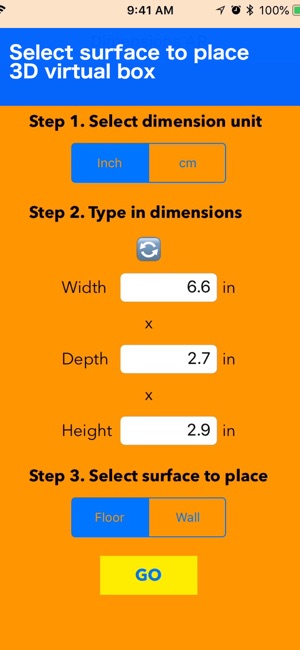
- To know how big a bag you are buying online
- To know how big an outdoor grill you are buying on your deck
- To know which size of printer fits in your office
and more.

Basically whenever you are buying something online that you don't know the actual size, check and see the size by using this app.

支援平台:iPhone, iPad
