價格:免費
更新日期:2018-11-08
檔案大小:63 MB
目前版本:1.0.1
版本需求:需要 iOS 11.0 或以上版本。與 iPhone 6s、iPhone 6s Plus、iPhone SE、iPhone 7、iPhone 7 Plus、iPhone 8、iPhone 8 Plus、iPhone X、iPhone XS、iPhone XS Max、iPhone XR、12.9 吋 iPad Pro、12.9 吋 iPad Pro Wi-Fi + Cellular、iPad Pro(9.7 吋)、iPad Pro(9.7 吋)Wi-Fi + 行動網路、iPad (第 5 代)、iPad(第五代)Wi-Fi + 行動網路、iPad Pro(12.9 吋)(第二代)、iPad Pro(12.9 吋)(第二代)Wi-Fi + 行動網路、iPad Pro(10.5 吋)、iPad Pro(10.5 吋)Wi-Fi + 行動網路、iPad (第六代)、iPad Wi-Fi + Cellular(第六代)、iPad Pro(11 吋)、iPad Pro(11 吋) Wi-Fi + 行動網路、iPad Pro(12.9 吋)、iPad Pro(12.9 吋)Wi-Fi + 行動網路、iPad mini(第 5 代)、iPad mini(第 5 代)Wi-Fi + 行動網路、iPad Air(第 3 代)、iPad Air(第 3 代)Wi-Fi + 行動網路 及 iPod touch (第 7 代) 相容。
支援語言:俄文, 德語, 日語, 法文, 簡體中文, 繁體中文, 英語, 葡萄牙文, 西班牙文, 韓語
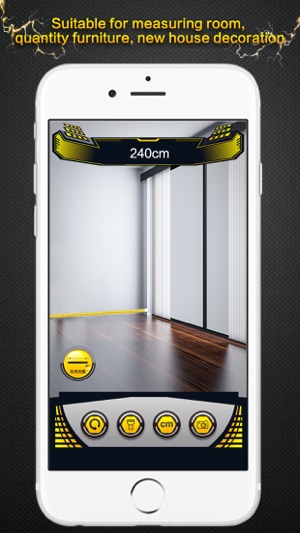
AR Measure turns your iPhone or iPad instantly into a precise gauge. It measures the length, distance and circumference of an object through a lens and supports multiple planes such as horizontal and vertical. Simple operation, accurate data, and compatible with the flashlight function, you can also save your measurement results through pictures.
Features include:
* Support horizontal and vertical plane measurement
* Line measurement

* Continuous measurement
* Supports measurement of endpoints outside the scanning plane
* Multi-class unit switching
* One-click screenshot to save measurement results

* Clear measurement line and measurement result text
* Simulation scale
* flashlight
* Auxiliary plane coordinate system

Tips for use: After starting the AR Rangefinder application, please move your mobile device left and right, scan to detect a stable plane, and then start measuring.

支援平台:iPhone, iPad
