價格:免費
更新日期:2019-02-03
檔案大小:44.6 MB
目前版本:1.4.1
版本需求:需要 iOS 10.0 或以上版本。與 iPhone、iPad 及 iPod touch 相容。
支援語言:法文, 英語

The Micromega app is the perfect companion for your M-One M-100 or M-150 integrated amplifier.
Take full control of the amplifier right in your hand :
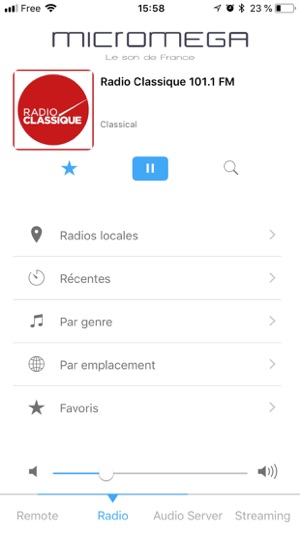
- power ON and Standby your M-One
- Modify network name

- select input and adjust volume
- customize input name (ex : "TV" instead of "OPTO")
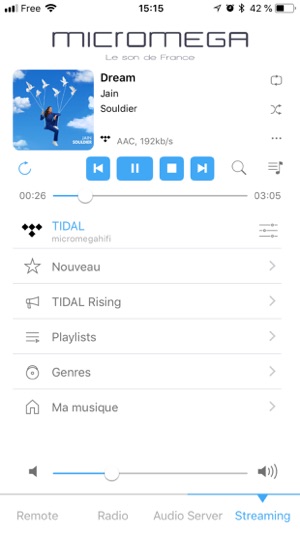
- launch Bluetooth pairing between your smartphone and your M-One
- Listen to internet radio

- Listen to music available on your audio server like NAS or computer
- Listen to TIDAL streaming service
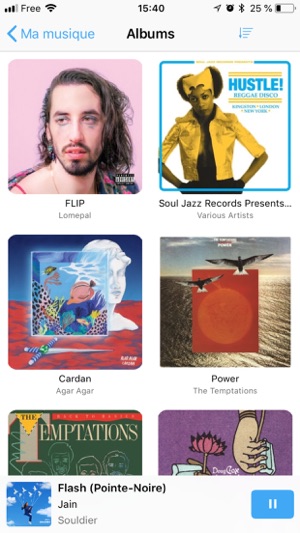
- adjust balance and sensitivity
!!! WARNING !!!

Volume control is effective when you release your finger from your phone screen. Make sure to adjust your volume carefully.
Volume can be modify precisely by pressing left or right buttons on each side of the volume bar.

By default, maximum volume is limited at 35. You can set a higher maximum volume in the "Setting" of the app.
!!! AMPLIFIER AND NETWORK MODULE UPDATE !!!

Make sure to update your M-One with the latest files available on the M-One website page.
- Amplifier update with USB Key
- Network module update through computer browser with M-One IP address on your network
The Micromega team
WWW.MICROMEGA.COM
支援平台:iPhone
