價格:免費
更新日期:2014-01-21
檔案大小:15.8 MB
目前版本:4.0
版本需求:需要 iOS 4.3 或以上版本。與 iPhone、iPad 及 iPod touch 相容。
支援語言:簡體中文, 繁體中文, 英語

Mobilephone side software of Macro-video company, it's used for portable monitoring your sites which installed cctv cameras or ip cameras, remote monitoring became convinient without limitation from place or time.
Features:
1.Receive the images which is transmited from server computers.
2.Convenient server list management
Operating instructions:
A server list interface)
1 click on the "add" button to add equipment information

2 click on the "Edit" button to enter the delete list record state, then you can delete the corresponding record
3 Click on the corresponding records in the list can login server, enter the player interface, or click "login" button, and then enter the equipment information in the pop-up window, click the landing can also enter the player interface
3 Click on the "search" button can enter the search interface, you can search for devices on the local LAN
Two) the player interface
1 top shows the total number of the server name and channel current login
2 then the player window, consists of 4 windows
3 the player window below is the channel selection window, above by channel icon, on the left is the previous page button, on the right is the next page button, the two button is channel paging display is used
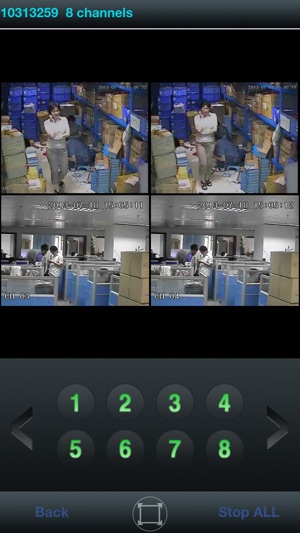
4 if you need to play the corresponding channel, fingers holding the channel icon, then drag the playback window, the corresponding release your fingers, you can play the channel.
5 click on the window, will appear in the window of a stop button, click the button can stop playing, or stop click on the Toolbar "all", all stop playing channel
The playback window 6 double-click in playing, can achieve the window full screen playback, and then double-click can restore
The following 7 Click on the toolbar in the middle button to make the player window occupying the entire screen, click can restore
8 click on the "back" the returned list window
Three) the search window
1 click the server list window in the "search" button to enter the search window

Four) edit window
1 click on the icon to the left of a list of records can enter the edit window

支援平台:iPhone
