價格:免費
檔案大小:16.3 MB
版本需求:需要 iOS 9.0 或以上版本。與 iPhone、iPad 及 iPod touch 相容。
支援語言:英語
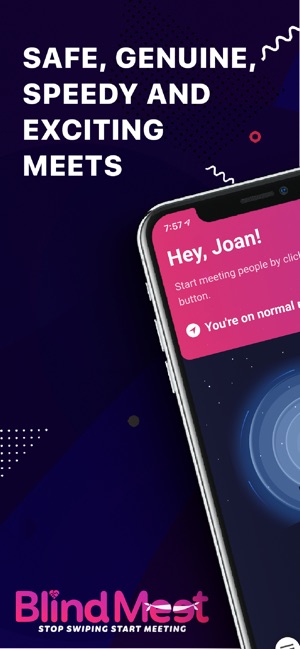
It is impossible to judge someone within a couple of seconds, based on few pictures and a cheesy bio, like in the case of 99% of meeting and dating apps. Step out of the rut of mainstream virtual communication on social media networks and engage in real connections with BLIND MEET. Our app is a safe space for networking and meeting new people near your vicinity, without having to shift around much of your time. This app is mighty useful for people who battle social awkwardness on a daily basis and helps experience the joy of spending quality time with a person who shares similar tastes and quirks as yourself.
Speed: Say the magic word, and we offer speedy meet ups with people of your handpicked preferences!
Safety: Location of meet up will be a public popular place. Your safety is our first priority.
Genuine: Fakers can fake elsewhere. Our app provides you a space for real interactions with genuine people.
Ready Set Go: Hit the 'Nearby' option to hang out with somebody at any time of the day! You are never alone in this world.
HOW TO USE BLIND MEET
STEP 1: We provide you a variety of modes to choose from before you hit the MEET button.
STEP 2: Scoot to the meet location, once the meet has been set up.

STEP 3: Upon reaching the location, text to find one another and prepare yourself for the perfect meet up!
MEET MODES
There are two types of meet modes that you can select on Blind Meet:
1. Normal Mode:
This is the default mode, where in you will be matched with people matching your exact distance preferences. You can use the Normal Mode, when you have enough time to meet somebody.
2. Nearby Mode: You can activate the Nearby Mode by clicking on the Nearby Icon that you can find on the right bottom corner. In this mode, you will be matched with people whom you can meet in less than 15 minutes. It is rest assured that you will be matched according to your preferences other than the distance preference.
MEET DETAILS:
Once your meet is set up, the following details will be displayed on the screen.

Location: The first line gives the location of the meet.
Address and Time left: The second line gives information about the location's address and the time remaining within with you need to be at the location of the meet.
Matched Preferences: In the third line, we show a list of matched 'Looking for' preferences. Always take note of this before you meet a person.
Distance: The distance between the meet and your current location is shown in the fourth line.
Security Code: Verify this code (Same code will appear on their phone too) with your match and make sure that he/she/they are your exact match.
MEMBERSHIPS:
Verification: Your profile will be verified using a photo and a government ID. Once verified, you'll have an option to meet only verified people and attend exclusive events only for verified people!
Elite: Elite users have an option to meet only Elite users and attend exclusive events only for Elite users!

Diamond: Diamond users have an option to meet only Diamond users and attend exclusive events only for Diamond users!
If you choose to purchase any of the above memberships, payment will be charged to your iTunes account, and your account will be charged for renewal within 24-hours prior to the end of the current period. Auto-renewal may be turned off at any time by going to your settings in the iTunes Store after purchase. Current Pricing for Verification is $9.99 (one time), for Elite Membership is $99.99 per year and for Diamond Membership is $399.99 . Prices are in US dollars, may vary in countries other than the US and are subject to change without notice. No cancellation of the current subscription is allowed during the active subscription period. If you don’t choose to purchase any memberships, you can simply continue using Blind Meet for free.
By using Blind Meet, you agree to our Terms and Conditions (https://blindmeet.app/terms) and Privacy Policy (https://blindmeet.app/privacypolicy).

支援平台:iPhone, iPad
