價格:免費
更新日期:2019-10-14
檔案大小:11 MB
目前版本:1.0.2
版本需求:系統需求:iOS 7.0 或以後版本。相容裝置:iPhone、iPad、iPod touch。
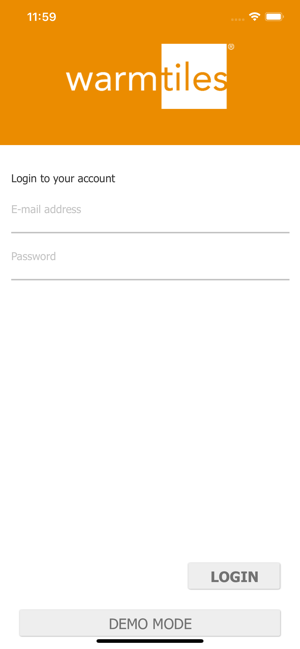
The Warm Tiles™ ESW app lets you make the most of your Warm Tiles™ ESW WiFi ColorTouch
thermostats: use the app to remote control your home heating system from any location.
Like the thermostats themselves, the app is entirely intuitive and easy to handle – making it simpler than
ever to ensure maximum savings on your heating bill while still enjoying a warm welcome every time you
step into your home.
• View and set temperatures
• View your heating schedule – and change it
• Set your heating system to vacation mode
• View your energy log
View and set temperatures: You can instantly see the current temperature in all your rooms and locations
fitted with Warm Tiles™ ESW WiFi ColorTouch thermostats. And make any adjustments you want. Want

your beach house heated for your weekend visit? Need the guest bedroom warmed up for an unexpected
visitor? Or your bathroom ready for a nice, long soak when you get home? No problem.
View and change your heating schedule: One of the key benefits of your Warm Tiles™ ESW WiFi ColorTouch
thermostat is its schedule function, where the thermostat automatically adjusts heating levels to match
your usual timetable. However, sometimes you need a bit of flexibility, and this app lets you override the
schedule to adjust temperatures as you wish – from any location including your home.
1. Fast-forward to the next scheduled change (e.g. to turn up the heat because you’re coming home early)
2. Make instant temporary adjustments (for example, you might want to turn down the heat everywhere
for a good spring cleaning where every window is open)
Set your heating system to vacation mode: At times your heating schedule will need adjusting because
you’re going away on vacation or on business. With the Warm Tiles™ ESW app you can plan those
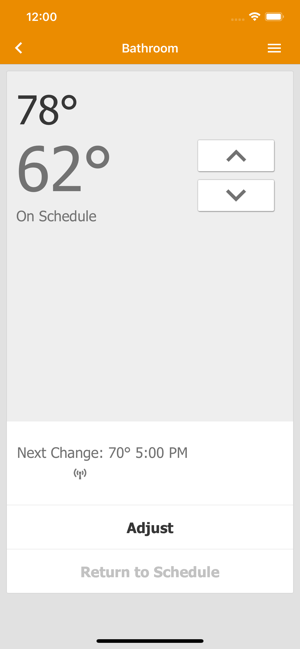
adjustments whenever you have a spare moment – and time them to take effect when you need them to.
That way, you can walk out the door safe in the knowledge that you won’t waste money on heating an
empty house – and that you’ll still get a warm welcome on your return.
View your energy log: The app lets you monitor your heating system’s current and past energy
consumption at any time and from any location.
The app works with the WLAN version of Warm Tiles™ ESW WiFi ColorTouch thermostats (ESW)
• View and change your heating schedule
• View and change heating settings
• View and set indoor temperatures
• Access multiple Warm Tiles™ ESW WiFi ColorTouch thermostats
• Access multiple locations fitted with Warm Tiles™ ESW WiFi ColorTouch thermostats
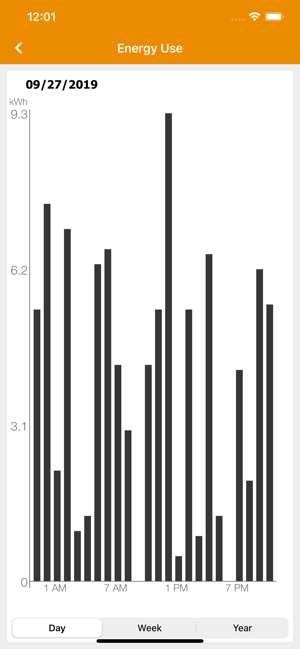
• Set units to Standard US or Metric
• Choose between Fahrenheit or Celsius
• 24-hour or 12-hour clock

支援平台:iPhone, iPad
