價格:免費
更新日期:2018-01-08
檔案大小:20 MB
目前版本:2.0
版本需求:需要 iOS 10.0 或以上版本。與 iPhone、iPad 及 iPod touch 相容。
支援語言:英語

Use the iPhone or iPad camera to capture RGB values in real-time and convert them to the closest color name from a dictionary of nearly 900 colors. Also available: RYB, HSL and CMYK values, HTML color code, and the closest HTML color name. Touch a color square to view the information for that sample at any time.
Organize the sample collection on the Edit screen. After organizing your sample collection, email the color samples with color chips, with color chips and a selected photo, or as text only.
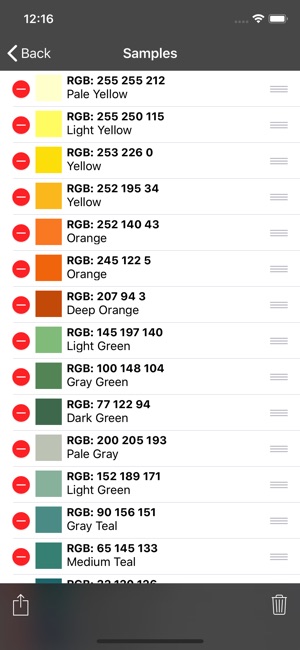
On the Options screen, set the sample aperture from 1x1 to 50x50 pixels, and select which color conversions to display.
Touch the "Target" selector then touch the screen to move the sample location without moving the device.

App Store screen shots simulated
Photo copyright E. Huybrechts
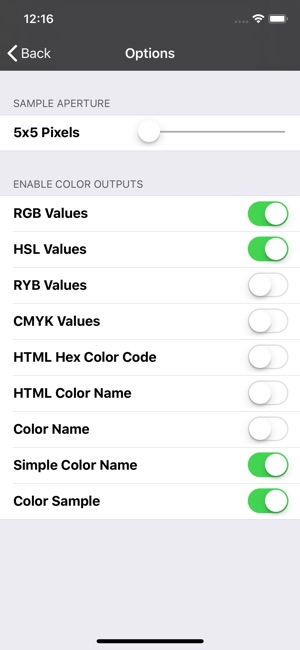
https://www.flickr.com/photos/ensh/4769294947/in/album-72157607460583769/
Modified and used under license: Creative Commons Attribution 2.0 Generic
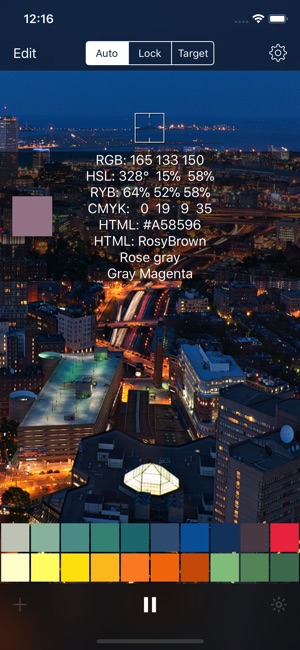
https://creativecommons.org/licenses/by/2.0/
支援平台:iPhone, iPad
