價格:免費
更新日期:2017-03-15
檔案大小:66.5 MB
目前版本:1.3
版本需求:需要 iOS 9.0 或以上版本。與 iPhone、iPad 及 iPod touch 相容。
支援語言:日語, 英語, 泰文
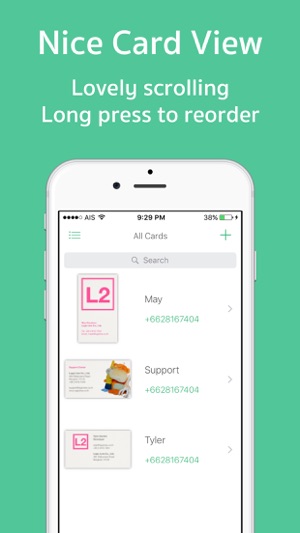
Call™ App helps you quick and easy make a phone call and send email from your photos of business cards or brochures or any document.
Make your card nice, simply and lovely scrolling.
Eliminate stacks of paper and get organized everywhere with your phone.
Create Card with Native Workflow :
- Add new card by take picture or select from Photo library.
- Naming your card title while OCR (Optical Character Recognition) engine is processing your photo.
- Check phone number and email address from OCR result and manually adjust or add additional phone number by zoom & scroll photo while typing phone number in the same screen.
- Make phone call, send message or add phone number to Contacts.
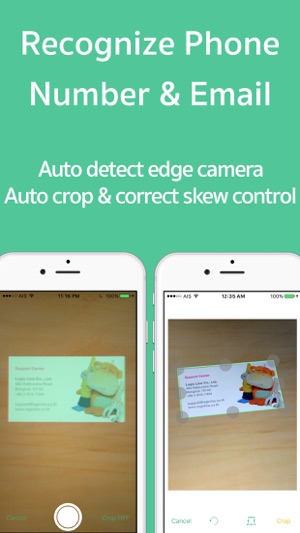
- Add back side photo and notes to your card for more information.
- Reorder phone number, email address and notes to display the first order in card view in main screen.
- Create group and organize card into group and reorder card in each group.
Feature :
- Recognize and format phone number by country of cellular provider.
- Auto detect edge, auto crop and correct skew of your card in the photo.
- Right swipe to edit, rename and delete your card, phone number and group.
- Long press to reorder your card, phone number and group.
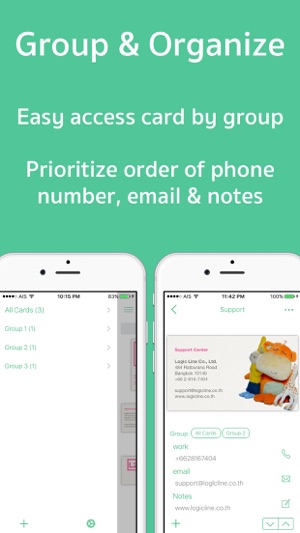
- Search your card in selection group.
- Share your card as Variant Call Format (VCF) by attach to Mail or Airdrop or share as contact via Messages
- Create backup and restore via iTune File Sharing & iCloud Drive.
- Localization in English, Japan and Thai language.
- Today Widget to add new card and select card.
- Spotlight Search your card by title and phone number.
- Dynamic Type supports Text Size selection in Settings App.
Notes :
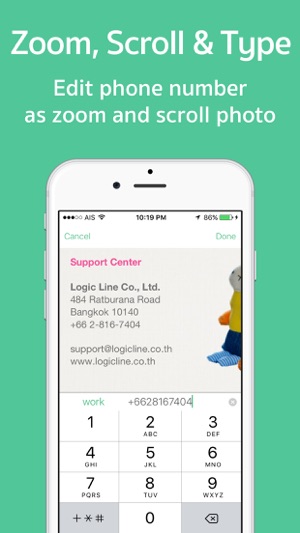
- OCR results will depend on font type, size and color used in photo and the lighting conditions when image is captured.
- If cellular provider information is not available, Phone number will be recognized and formatted per Region selection in Settings App.
- If you want to create more than 4 cards, you can buy Unlock Unlimited Card In-App Purchase.
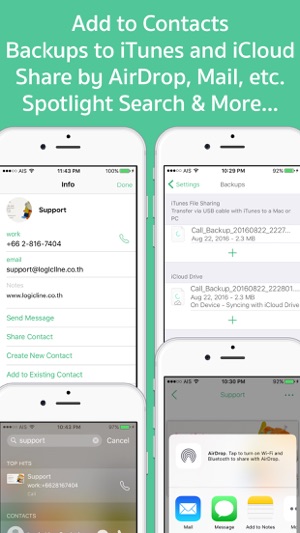
支援平台:iPhone
