價格:免費
更新日期:2020-07-05
檔案大小:3.8 MB
目前版本:1.6
版本需求:macOS 10.13 或以上版本,64 位元處理器
支援語言:英語

Minimalist design with powerful tools for reading, particularly academic documents:
• Select text and cmd-f to see only the sentences in the document with the selected text
• Select text and 'x' to strikethrough with red line. 'x' again to remove. '
• ESC to go in and out of fullscreen
• Single page in regular view, two pages in full screen view
• Spacebar for page down (arrow keys can also be used)
• White background in full-screen view since documents are usually white and therefore provides a clean reading space without a harsh black border
• Integrated with the Author word processor to provide instant citations through simply copying and pasting text using the Visual-Meta method as shown in the last screenshot and as described at www.liquid.info/visual-meta.html
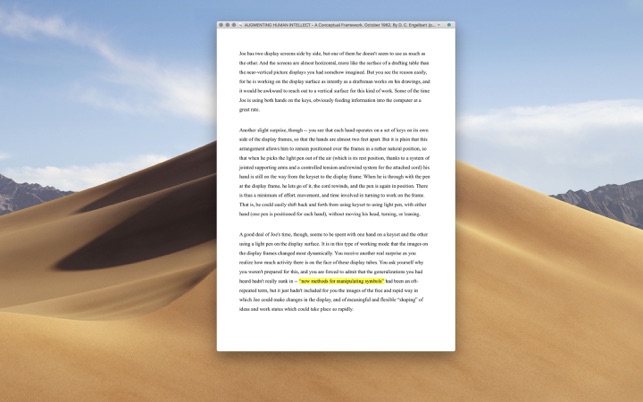
• Integrated with Liquid to provide hundreds of commands in less than one second on any selected text
• If document has Visual-Meta from the Author word processor:
- cmd- to collapse the document into an outline if the document has headings(if document has Visual-Meta from the Author word processor).
- Select text and 'h' to highlight. 'h' again to remove. 'h' with no selected text to see all highlighted text
- ’n’ to see any Names in the document
Thank you for looking at Reader. Please feel free to contact me with questions, suggestions and of course, bug reports at frode@liquid.info or https://twitter.com/liquidizer
Frode Hegland

London
