價格:免費
更新日期:2020-07-02
檔案大小:5.9 MB
目前版本:1.11
版本需求:系統需求:iOS 13.0 或以後版本。相容裝置:iPhone、iPad、iPod touch。
支援語言:英語

InputStick AutoFill app allows you to type login credentials (username and password) stored in your password manager app via USB in just two simple steps:
1) get login credentials from the password manager app using AutoFill feature
2) type username and/or password using InputStick USB receiver into any USB host
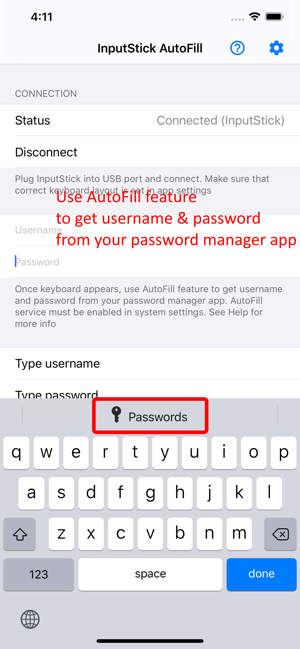
You can now use long and complex passwords and no longer worry about having to type them manually. InputStick will type even long and complex passwords in less than a second.
*** InputStick USB receiver (Bluetooth 4.0) is required! App does NOT work over USB cable! ***
More info: www.inputstick.com

InputStick USB receiver works with all USB hosts that supports generic HID keyboard and mouse: PCs, consoles, embedded systems. You don’t need to install custom drivers, additional software nor do any network configuration. Just plug InputStick into USB port and after few seconds it is ready to go.
Supported USB host keyboard layouts: Croatian, Czech, Danish, Dutch, English (US, UK), Finnish, French (FR, BE, CA, CH), German (DE, CH), Greek, Hebrew, Hungarian, Italian, Japanese, Norwegian, Polish, Portuguese (PT, BR), Russian, Slovak, Spanish, Swedish, Vietnamese
支援平台:iPhone, iPad
