價格:免費
更新日期:2015-08-14
檔案大小:16.4 MB
目前版本:3.5
版本需求:需要 iOS 5.1.1 或以上版本。與 iPhone、iPad 及 iPod touch 相容。
支援語言:英語
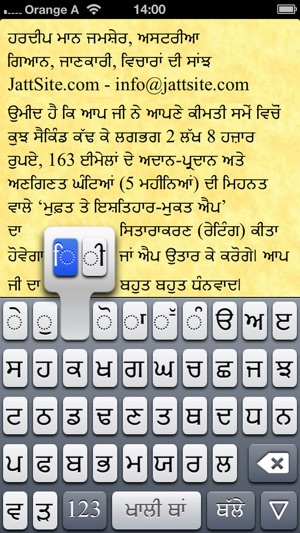
Description:
This keyboard features a convenient way to input Gurmukhi (Indian-Punjabi, Panjabi) as well as Romanic (western) script. The keyboard works like the built-in keyboard but is optimized to perfectly support Punjabi input. The unicode letters and symbols are arranged in multiple switchable layouts that adjust to the display orientation. Like in the built-in keyboard, many keys show a number of alternative keys when holding them down longer.
For your convencience, some problematic characters that can be input as two-character combinations, are automatically replaced by their respective single-character variant. This guarantees correct display on different platforms.
Layouts for portrait orientation:
- Punjabi letters and decorators (all in one)
- Punjabi numbers, Arabic numbers, special symbols and smilies
- Roman letters
Layouts for landscape orientation:
- Punjabi letters (phonetic)
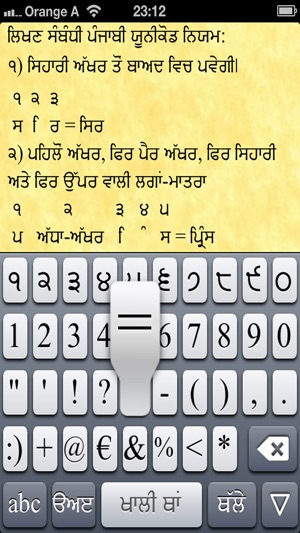
- More Punjabi letters (phonetic)
- Punjabi numbers, Arabic numbers and common symbols
- Special symbols
Usage:
- If the keyboard is closed touch the yellow text area to start typing. The keyboard will open.
- To close the keyboard, touch the button with the downward triangle.
- "Copy" puts the text in system clipboard for usage in other apps.
- "SMS" copies the text into the message composer.
- "Email" copies the text into body of the email composer.
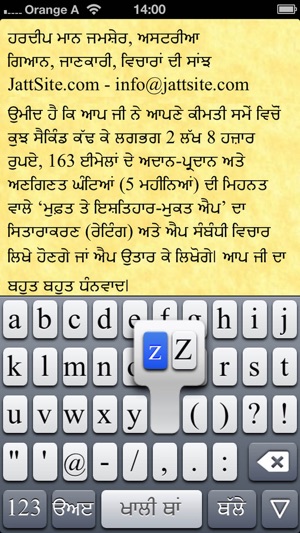
- "Facebook" copies the text into clipboard and opens Facebook app. If Facebook is not installed, it opens Facebook in Safari.
- "Clear" clears all text in the editor
- "Help" displays this text
- "Contact" shows a list of clickable web links and email address of the author
Thank you for using Punjabi Keyboards!
If you like this app please rate it and/or write a review. You may also directly submit your esteemed feedback to the author by clicking any of the links on the contact page.
For more information in Gurmukhi, click ‛PunjabiKeyboards Support’ link.
About:
Idea and concept by Hardeep Singh Mann (www.JattSite.com)

Implementation by eqqon (www.eqqon.com)
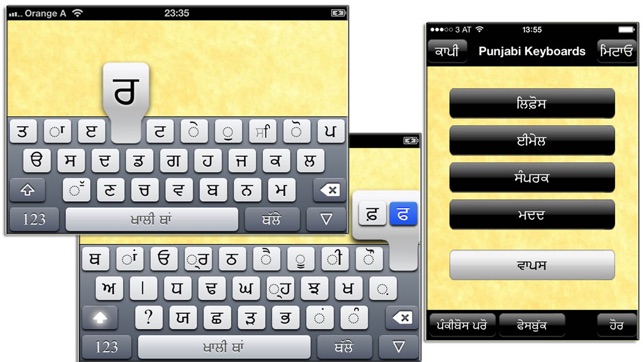
支援平台:iPhone, iPad
