價格:免費
更新日期:2020-04-16
檔案大小:2.7 MB
目前版本:4.0
版本需求:macOS 10.13 或以上版本,64 位元處理器
支援語言:英語

TracedLines is a full development environment dedicated to one thing - tracing. It will take your bitmap or raster images and photos and convert them to vector graphics. It easily lets you import an image, select the nearest color palette, specify additional settings, and finally create a beautifully traced vector image ready to be exported to SVG, PNG, or printed. The difference between TracedLines and other apps begins first at Color Optimization. This is very important since the nearest colors selected determine what actually gets traced. TracedLines will automatically select the best number of colors and most representative colors based on your image (up to 256 colors). You can increase or decrease the color selection or limit it to a specific number of most popular colors. Specific colors can be added with an eye dropper tool and powerful filters can transform your palette. In fact, palettes are so important that they can be imported and exported to share with other artists and even provide consistent results across multiple diverse images. The next important difference between TracedLines and other programs is the tracing algorithm itself. The results are predictable using optimal nodes for paths while preserving sharp corners and maintaining smooth curves. TracedLines is also innovative. With the addition of Color Masks and Color Replacement you can create stunning works of art in minutes that would previously take hours before. Lastly TracedLines stands out because it is a full development environment allowing you to save your work including palettes, masks, editing, and trace settings. You can edit source images, masks, and background images directly in the program by drawing, adding shapes, text, and clipart. When you are finished with your trace, you can inspect the results with a side by side, zoomable, comparison. When you are satisfied, you can export to SVG, a scaled PNG, or even print directly from the App. If you are serious about tracing, get TracedLines today!
Hidden Feature! - The powerful included Image Editor is for editing source images before tracing. A hidden feature is the ability to create and then export high quality raster or bitmap images before even tracing them. An image editor, trace tool, and vector editor in one program.
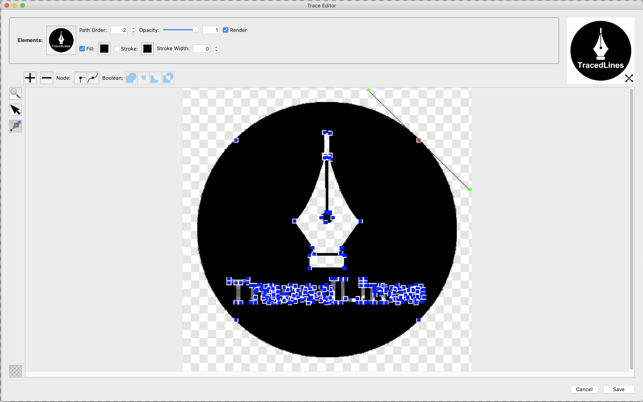
Layers with Opacity and over 20 Blend Modes. Ability to duplicate layers or resample to new raster images.
Selection Tools like Rectangle, Oval, Lasso, Brush, Color, and Wand. The ability to copy multiple layers and add, subtract, and invert selections.

Pencil and Brush draw tools. 17 default hard and soft brushes with the ability to add more. Brushes have Properties like hardness, flow, spacing, opacity, follows direction, and pressure. They also have powerful Dynamics like random x, random y, rotation, hue, saturation, and brightness. Can set brush color or texture as well as blend mode.
Eraser brush with opacity.
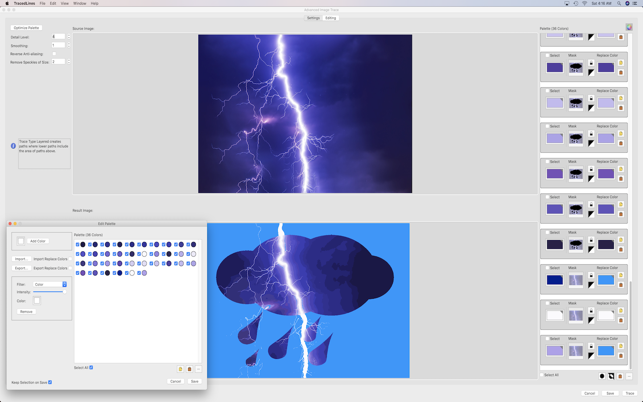
Blur, Smudge, and Clone tools.
Bucket fill and erase tool with adjustable tolerance.
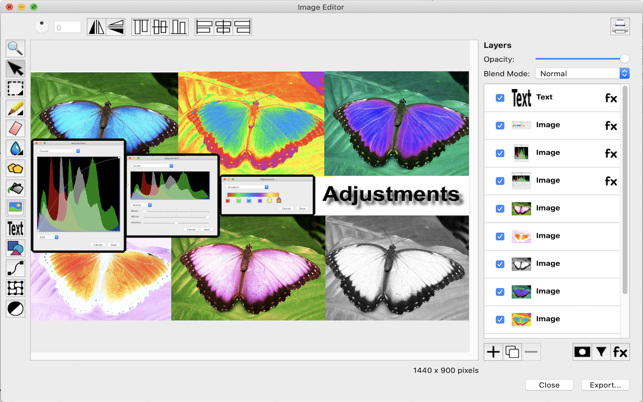
Text Layers with fill and stroke.
Shape Layers. Standard shapes and the ability to create custom shapes from any silhouette image that you import or design. Solid and Gradient fills as well as image and tiled image fills. Solid and custom dashed outlines.

Line tool to draw straight lines and curves.
Distortion tools like Bump, Pinch, Push, Perspective, Cartoon, Sketch, and Oil.
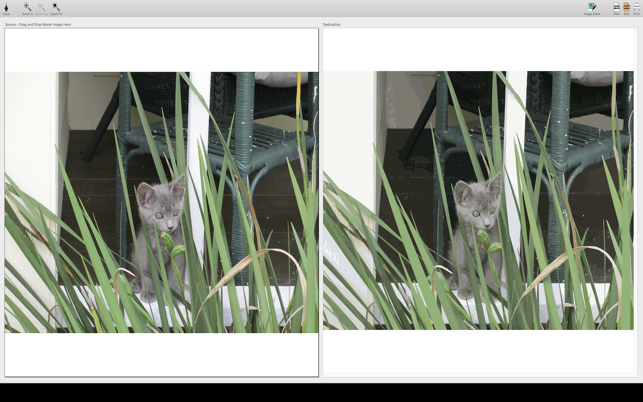
Adjustments like Curves, Levels, Black and White, Brightness/Contrast, Channel Mixer, Color Balance, Exposure, Gradient, HSL, Invert, Posterize, and Vibrance.
Masks.

Filter Layers. Over 30 powerful customizable and dynamic filters.
Layer Effects. Add effects to images, text, and shapes. Effects include Fill, Stroke, Inner Glow, Outer Glow, and Shadow.
