價格:免費
更新日期:2016-12-20
檔案大小:2.3 MB
目前版本:1.0.4
版本需求:需要 iOS 6.0 或以上版本。與 iPhone、iPad 及 iPod touch 相容。
支援語言:日語, 簡體中文, 繁體中文, 英語, 葡萄牙文, 韓語, 中文
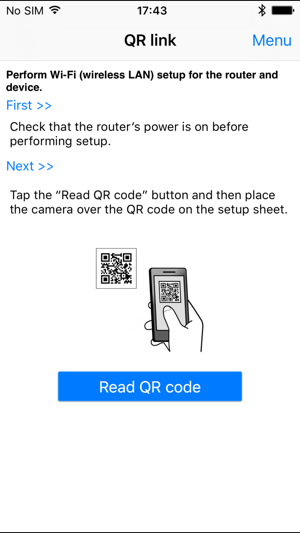
"QR link" is an app that uses the QR code included with Logitec routers to easily configure the Wi-Fi settings between those routers that support the app and smartphones or tablets.
Since you don't need to enter any bothersome encryption keys, anyone can easily connect their smartphone or tablet to Wi-Fi (wireless LAN).
■ Operating environment
Supported by iPhone 3GS, iPhone 4, iPhone 4S, iPhone 5, iPod touch (4th/5th generation), iPad, iPad 2, iPad (3rd/4th generation), iPad mini. Requires iOS 4.0 or later
■ Notes
- To use this app, a Wi-Fi (wireless LAN) router that supports ELECOM's "QR link" is required.

For supported Wi-Fi (wireless LAN) routers, check the ELECOM website.
http://www.elecom.co.jp/index.html
The app may not be able to read the QR code with devices not equipped with auto-focus cameras and with devices with low resolution cameras.
- If an error is displayed, terminate the other apps, restart the smartphone or tablet, and then try the setup again.
- QR code is a registered trademark of Denso Wave Incorporated.
- This application uses Zxing ( http://code.google.com/p/zxing/ ).
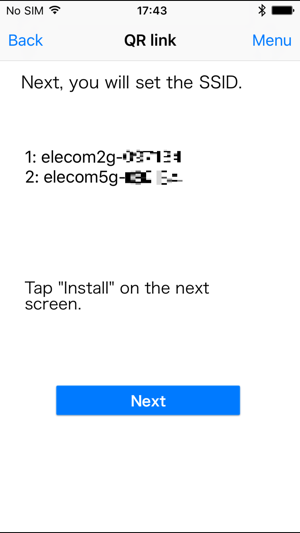
- Permission to use Zxing is based on ApacheLicenseVersion 2.0.
支援平台:iPhone
