價格:免費
更新日期:2016-09-09
檔案大小:31.5 MB
目前版本:1.0
版本需求:需要 iOS 8.3 或以上版本。與 iPhone 5s、iPhone 6、iPhone 6 Plus、iPhone 6s、iPhone 6s Plus、iPhone SE、iPhone 7、iPhone 7 Plus、iPhone 8、iPhone 8 Plus、iPhone X、iPhone XS、iPhone XS Max、iPhone XR、iPad Air、iPad Air Wi-Fi + Cellular、iPad mini 2、iPad mini 2 Wi-Fi + Cellular、iPad Air 2、iPad Air 2 Wi-Fi + Cellular、iPad mini 3、iPad mini 3 Wi-Fi + Cellular、iPad mini 4、iPad mini 4 Wi-Fi + Cellular、12.9 吋 iPad Pro、12.9 吋 iPad Pro Wi-Fi + Cellular、iPad Pro(9.7 吋)、iPad Pro(9.7 吋)Wi-Fi + 行動網路、iPad (第 5 代)、iPad(第五代)Wi-Fi + 行動網路、iPad Pro(12.9 吋)(第二代)、iPad Pro(12.9 吋)(第二代)Wi-Fi + 行動網路、iPad Pro(10.5 吋)、iPad Pro(10.5 吋)Wi-Fi + 行動網路、iPad (第六代)、iPad Wi-Fi + Cellular(第六代)、iPad Pro(11 吋)、iPad Pro(11 吋) Wi-Fi + 行動網路、iPad Pro(12.9 吋)、iPad Pro(12.9 吋)Wi-Fi + 行動網路、iPad mini(第 5 代)、 iPad mini(第 5 代)Wi-Fi + 行動網路、 iPad Air(第 3 代)、 iPad Air(第 3 代)Wi-Fi + 行動網路、iPod touch (第 6 代) 及 iPod touch (第 7 代) 相容。
支援語言:德語, 英語
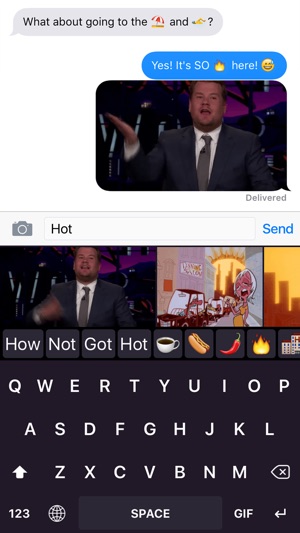
GIFs are a fun way to express yourself. Instead of saying that you're late, send a GIF with a happy driving monkey behind the steering wheel. Instead of copy/paste a corny phrase just send an animated GIF of a super cute duckling to your crush that works at the local supermarket.
// HOW TO GIFit - KEYBOARD
- Tap the 'GIF' button right inside the keyboard to see the available options
- Tap a GIF to copy it, then paste it in iMessage, Snapchat, Twitter, ...
- A tapped GIF gets automatically saved to your history
- Swipe down on a GIF to hide
- Activate Caps Lock and tap an Emoji to make it BIG
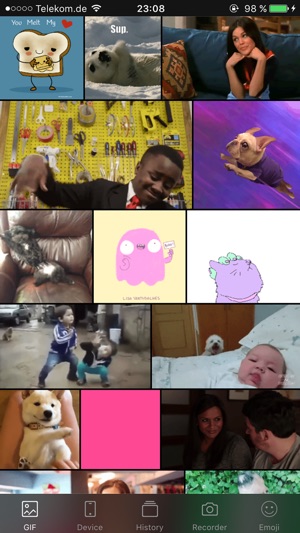
- Get Emoji suggestions while typing
// WHY DO WE NEED FULL ACCESS
- GIFs live in the Internet. To show them in your keyboard, the GIFit-Keyboard needs permission to access the Internet. That only works with Full Access. The GIFit-Keyboard only sends search queries to our servers that are behind the Loupe-Emoji. We do not track, monitor or store any other information or keystrokes.
- For your safety, iOS automatically switches to the Default Keyboard when you need to enter login details or other sensitive data.
// KEY FEATURES
- Search millions of GIFs for the perfect moment and emotion
- Search by your favourite Emoji
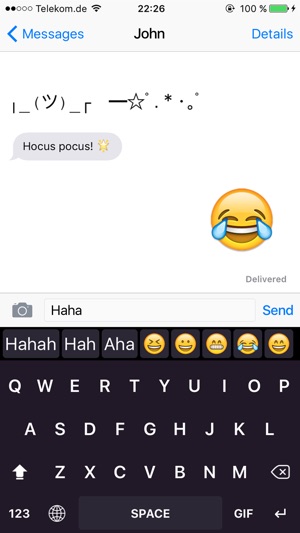
- Convert video/Live Photo to animated GIFs
- Create your own animated GIFs with the GIFit-Maker
- Add filters to your recorded video
- Send BIG Emoji and Kaomoji \(^_^)/
- Lookup all Emoji on your device and find out the real meaning
- Fast language switching
- Word suggestions/correction

// QUESTIONS, COMMENTS, ISSUES
- Say hi at gifit@eszett.me

支援平台:iPhone, iPad
