價格:免費
更新日期:2018-03-06
檔案大小:973.4 KB
目前版本:1.1.2
版本需求:OS X 10.9 或以上版本,64 位元處理器

Display Resolution Switching gets casual.
– Four mice in Macworld review –
– Recommended by Marco Arment (www.marco.org/2013/02/21/eye-friendly) –
Have to get real work done? Get more screen space. Tired after work? Get larger text.
With just a keystroke. In superb sharpness*.
- Use keyboard shortcuts (configurable) to casually step through display resolutions

- Let the location of your mouse pointer decide which display to be affected
- Skip resolutions by hitting a shortcut repeatedly
- Eye-Friendly will display resolution descriptors en passant while you are stepping
- Enjoy superb sharpness (in HiDPI modes*)
- Observe HiDPI and native resolutions tagged as "eye-friendly" and optionally hide any other
Once hooked you won't want to miss Eye-Friendly.
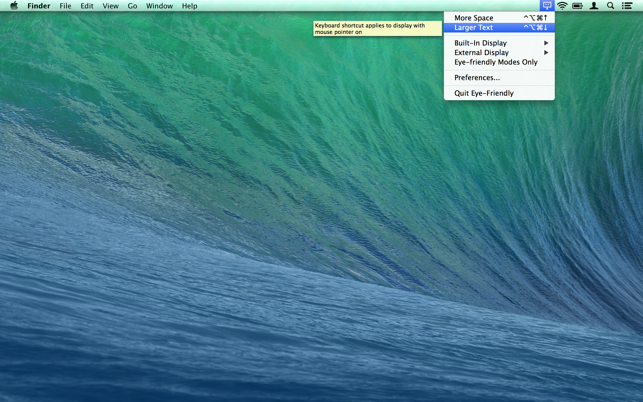
*) HiDPI modes available only on Retina Macbooks or Macs with Quartz Debug installed.

