價格:免費
更新日期:2018-10-02
檔案大小:120.9 MB
目前版本:1.5.10
版本需求:需要 iOS 10.0 或以上版本。與 iPad 相容。
支援語言:英語
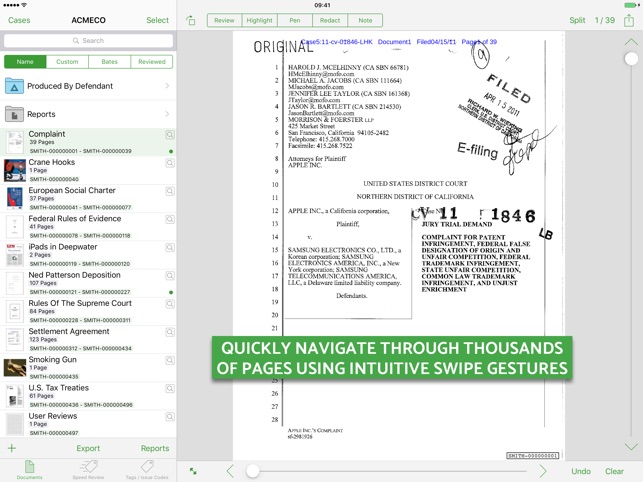
Organize and review all your documents quickly and efficiently, create production sets, and Bates stamp all your documents with the best document review app on the App Store: DocReviewPad! LIT SOFTWARE has set the bar for developing the best in litigation apps, garnering awards for innovation and ease of use. Our apps been featured by Apple, and are loved by lawyers.
DocReviewPad is a full-featured document review tool created for iPad. DocReviewPad makes it easy to import documents; assign custom Bates numbers; add virtual sticky notes to each page; assign tags and issue codes; annotate documents with highlight, pen, and redact tools; search for text within documents; and much more. Then create beautiful organized reports with all your review information. Don’t spend thousands of dollars on complex desktop software and hardware when you can have an iPad app that’s just as powerful, far easier to use, and a fraction of the price.
Watch our videos: https://www.litsoftware.com/videos/
Read published news and reviews: https://www.litsoftware.com/inthenews/
• QUICK FEATURE SUMMARY •
• The only full featured professional mobile document review tool
• Apply customized Bates numbers to hundreds of thousands of pages, quickly and easily
• Rapidly review documents using intuitive swipe gestures
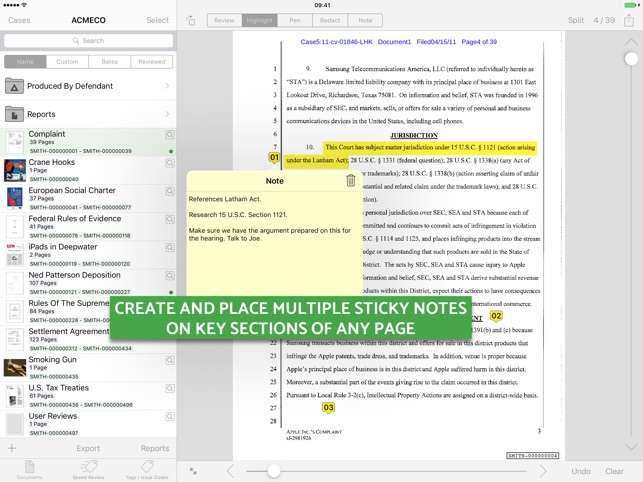
• Mark documents with built-in tags for confidential, privileged, relevant, or responsive
• Organize evidence with your own case-specific customizable and color-coded issue codes
• Highlight, annotate, redact, and zoom in on documents
• Add multiple virtual sticky notes to each page
• Create beautiful reports that include Bates ranges, notes, tags, and issue codes assigned to each page or document
• Search for a Bates number, file name, or text within one document, a folder of documents, or the whole case
• All the important tools found in a desktop document review program
• Export a document production set, omitting confidential and/or privileged documents
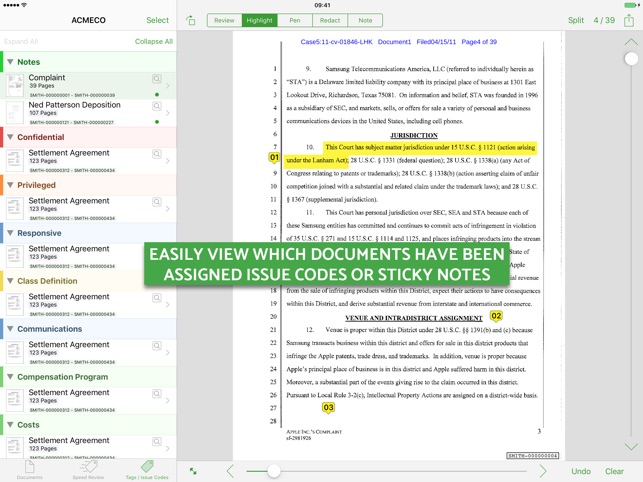
• Easily create separate case and witness folders
• File formats supported: PDF, JPG, PNG, TIF, Multi-Page TIF, and TXT
• Bonus: Export your documents to TrialPad, with all Issue Codes organized into Key Doc folders
• EASILY ORGANIZE AND PRODUCE EVIDENCE •
Easily import multiple files from Box, Citrix ShareFile, Dropbox, WebDAV, or directly connected to your computer using iTunes File Sharing. Also import documents from email or other iPad apps. Then simply start swiping to review documents!
Create custom issue codes and assign them to individual pages or entire documents, then when you export to TrialPad each issue code becomes a Key Doc folder containing the documents.
• CONTACT US •
Visit: www.litsoftware.com

Email: support@litsoftware.com
Twitter: @LitSoftware
Designed, coded, and supported in the United States
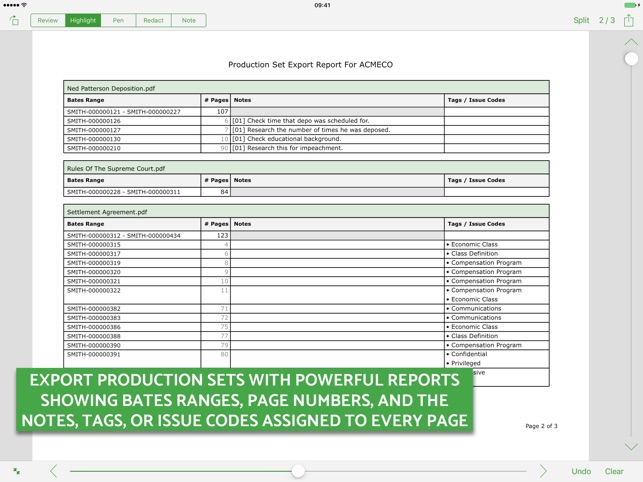
支援平台:iPad
