價格:免費
更新日期:2018-09-26
檔案大小:9 MB
目前版本:8.3
版本需求:需要 iOS 8.0 或以上版本。與 iPhone、iPad 及 iPod touch 相容。
支援語言:俄文, 德語, 日語, 法文, 簡體中文, 繁體中文, 義大利文, 英語, 葡萄牙文, 西班牙文, 韓語
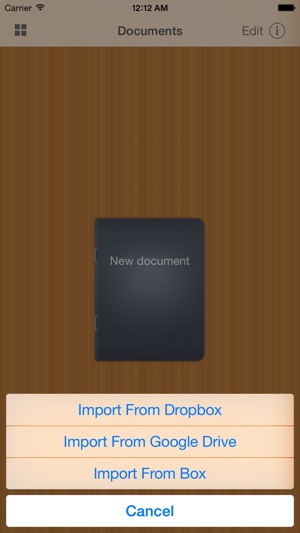
80% OFF HOLIDAY DISCOUNT BEGINS TODAY!
Sign PDF include a sign panel, you can save your sign and paste your sign very easy, you don't need to take more time to sign very documents/pages, just paste your sign immediately where you want.
-----------------------------------------
Sign PDF is a very simple way to sign your PDF documents -- in the
office, on the go, or home on the sofa.
You can get your PDF from your email or Web site, sign it, send your
signatured document back immediately. There is no scanner needed, don't
need to print out your document or fax it. Save trees! Save your time!
Sign PDF is a fully functioning PDF sign/editing tool with

multi-importing methods, close-up handwriting, keyboard text, hand draw,
shape selection, highlight, PDF exporting, emailing, thumbnail/book-shelf
view, and printing.
FEATURES:
1. IMPORTING
HandySign supports both email-based and Web link-based PDF file importing
2. ADVANCED PDF SUPPORT
Crystal clear for PDF content viewing, supporting large PDF files and
government PDF files, password input for protected PDF files, etc.
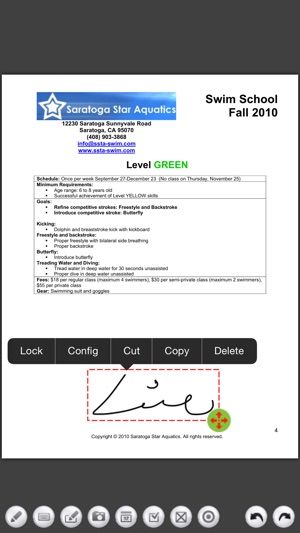
3. RICH AND NATIVE PDF MODIFICATION
Support multi-input methods: handwriting, keyboard text, hand draw,
highlight, shape selection, check-box/radio Button fill, etc.
Supports multi-actions: copy, paste, lock, undo, redo, etc.
4. EASY EXPORTING
Direct printing, send through email, or drop in box and saving
5. EASY OF USE
Page up/down with finger, thumbnail and bookshelf view of PDF files,
Customization on font/color/line weight, etc.
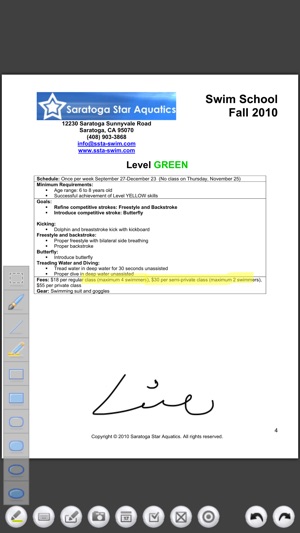
------------------------------------
Good memory is not better than a HalfPen!
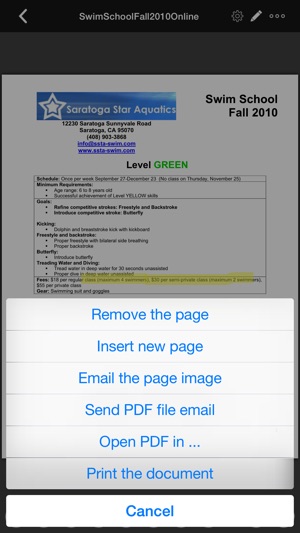
支援平台:iPhone, iPad
