價格:免費
更新日期:2019-06-27
檔案大小:22.5 MB
目前版本:2.2.1
版本需求:需要 iOS 10.0 或以上版本。與 iPhone 5s、iPhone 6、iPhone 6 Plus、iPhone 6s、iPhone 6s Plus、iPhone SE、iPhone 7、iPhone 7 Plus、iPhone 8、iPhone 8 Plus、iPhone X、iPhone XS、iPhone XS Max、iPhone XR、iPad Air、iPad Air Wi-Fi + Cellular、iPad mini 2、iPad mini 2 Wi-Fi + Cellular、iPad Air 2、iPad Air 2 Wi-Fi + Cellular、iPad mini 3、iPad mini 3 Wi-Fi + Cellular、iPad mini 4、iPad mini 4 Wi-Fi + Cellular、12.9 吋 iPad Pro、12.9 吋 iPad Pro Wi-Fi + Cellular、iPad Pro(9.7 吋)、iPad Pro(9.7 吋)Wi-Fi + 行動網路、iPad (第 5 代)、iPad(第五代)Wi-Fi + 行動網路、iPad Pro(12.9 吋)(第二代)、iPad Pro(12.9 吋)(第二代)Wi-Fi + 行動網路、iPad Pro(10.5 吋)、iPad Pro(10.5 吋)Wi-Fi + 行動網路、iPad (第六代)、iPad Wi-Fi + Cellular(第六代)、iPad Pro(11 吋)、iPad Pro(11 吋) Wi-Fi + 行動網路、iPad Pro(12.9 吋)、iPad Pro(12.9 吋)Wi-Fi + 行動網路、iPad mini(第 5 代)、 iPad mini(第 5 代)Wi-Fi + 行動網路、 iPad Air(第 3 代)、 iPad Air(第 3 代)Wi-Fi + 行動網路 及 iPod touch 相容。
支援語言:英語
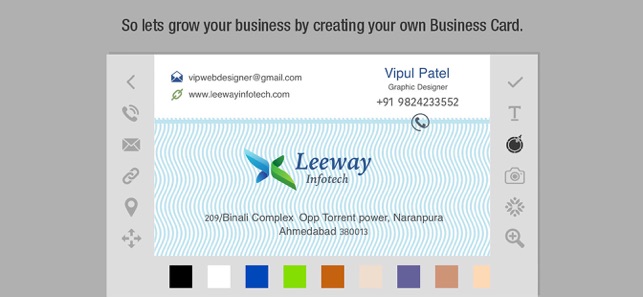
A business card is an integral part of any good marketing plan. For its size and cost, it's probably the most powerful part. A business card can make or break a client's first impression of your company. So lets grow your business by creating your own business Card.
>>>>>>>>>>>>>> Features <<<<<<<<<<<<<<<<<
1) Different types of icons:- Easily get focus on your business contact number, email, Company address and your company URL using different types of icons, and double tap on screen to HIDE menu
2) Select color/desing for your suitable card:- Customize your business card using different types of colours
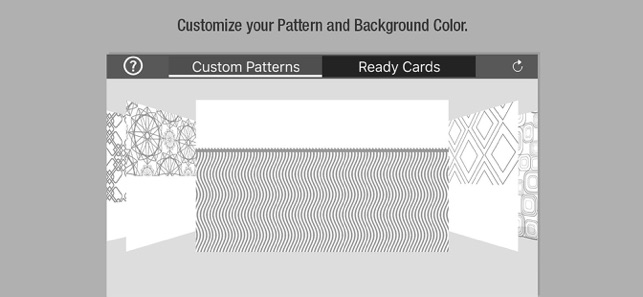
3) Longpress to select/delete icon:- You can easily modified or delete any icons by long pressing on it
4) Customize your icons:- A Movement, Resize & Rotate button lets help you to set your icons easily, you can hide menus by double tap on screen
5) Different types of font for you business details:- Design your card details with a suitable fonts
6) Attach your company logo:- Whoalla...!! Now you can set your company logo in your card by pick logo from gallery
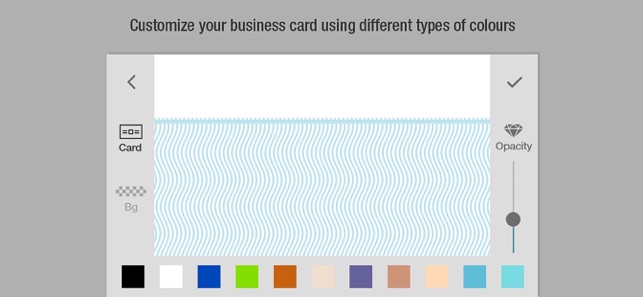
7) Customize your company logo:- You can enable ERASE your company logo by tap on company logo

支援平台:iPhone, iPad
