價格:免費
更新日期:2019-05-21
檔案大小:46.3 MB
目前版本:1.9
版本需求:需要 iOS 8.0 或以上版本。與 iPhone 5s、iPhone 6、iPhone 6 Plus、iPhone 6s、iPhone 6s Plus、iPhone SE、iPhone 7、iPhone 7 Plus、iPhone 8、iPhone 8 Plus、iPhone X、iPhone XS、iPhone XS Max、iPhone XR、iPad Air、iPad Air Wi-Fi + Cellular、iPad mini 2、iPad mini 2 Wi-Fi + Cellular、iPad Air 2、iPad Air 2 Wi-Fi + Cellular、iPad mini 3、iPad mini 3 Wi-Fi + Cellular、iPad mini 4、iPad mini 4 Wi-Fi + Cellular、12.9 吋 iPad Pro、12.9 吋 iPad Pro Wi-Fi + Cellular、iPad Pro(9.7 吋)、iPad Pro(9.7 吋)Wi-Fi + 行動網路、iPad (第 5 代)、iPad(第五代)Wi-Fi + 行動網路、iPad Pro(12.9 吋)(第二代)、iPad Pro(12.9 吋)(第二代)Wi-Fi + 行動網路、iPad Pro(10.5 吋)、iPad Pro(10.5 吋)Wi-Fi + 行動網路、iPad (第六代)、iPad Wi-Fi + Cellular(第六代)、iPad Pro(11 吋)、iPad Pro(11 吋) Wi-Fi + 行動網路、iPad Pro(12.9 吋)、iPad Pro(12.9 吋)Wi-Fi + 行動網路、iPad mini(第 5 代)、 iPad mini(第 5 代)Wi-Fi + 行動網路、 iPad Air(第 3 代)、 iPad Air(第 3 代)Wi-Fi + 行動網路、iPod touch (第 6 代) 及 iPod touch (第 7 代) 相容。
支援語言:英語

The FitFin: Shopping and Grocery list scanner scans your receipts and automatically adds expenses to track against your budget. You can search receipts by date, store or keyword. Organizing your expenses and receipts allow you to have a better control over your money. FitFin acts as your personal budget planner and helps you save money like a boss
1. Easily search your Receipts
Using FitFin you can easily search a receipt by store, date, or even a keyword. Need to find the receipt for the TV you bought? Want to find all the receipts with the word bacon on them? Now you can in just a few seconds!
2. 50/30/20 Budgeting Rule
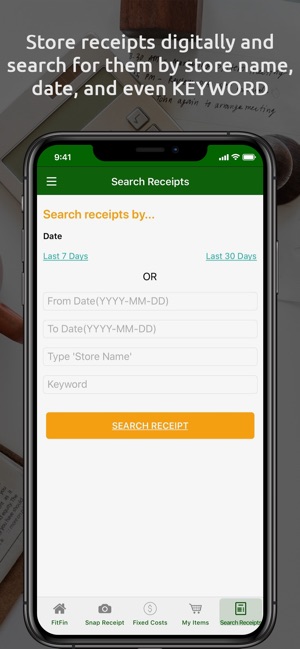
Create expenses automatically and track them against your budget. Our budget automatically incorporates the simple and effective 50/30/20 budgeting rule to help ensure that your finances are on track! Learn more about 50/30/20 here:
http://moneyning.com/budgeting/revisiting-the-502030-budgeting-rule/
3. Shopping List Manager
- Create Shopping Lists for different Stores like Walmart, Target, Costco, etc.

- Check how much you spend on each Store Individually weekly, monthly or yearly
- See which items you spend the most money on
- Cut out unnecessary spends and save money for example : I saved $89 a month by cutting down Sugary soda from my shopping list.
- Compare prices of Items across various stores and allocate budget accordingly.

4. Expense Tracking
- Tracking expenses and incomes
- Recurring expense and income
- Tracking debts

- Calculating take home pay compared to both fixed and variable costs to determine your spending allowance
5. Budget and Bill Organizing
- Month-to-date budget with colorful progress bars for quick and easy visuals
- Charts to show month-over-month change in spending
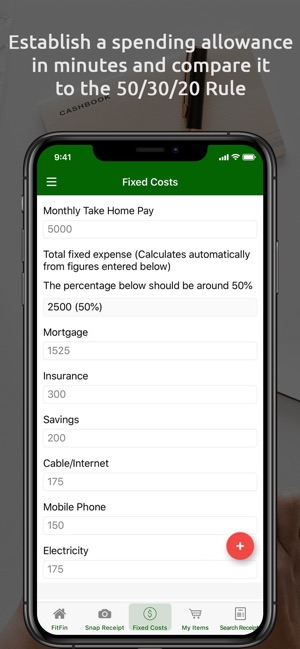
6. SALIENT FEATURES
- Track your income and expenses, classify them by category
- You can modify or delete the records that you have created
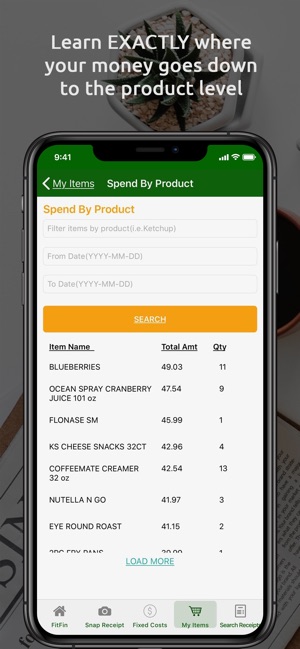
- The application will show reports grouped by periods, along with your balance period.
- You can also schedule recurring records , so the application added by you that are repetitive movements in fixed periods.
- The application lets you create a digital copy of your receipts for easy retrieval
- Reach out to support anytime at support@fitin.com if you have any queries.
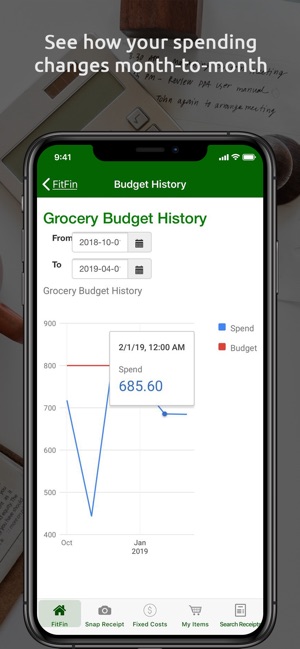
- Download your FitFin: Financial Planner and Start tracking your Expenses like a boss
Follow us at:
Twitter: @FitFinUS
Facebook: facebook.com/FitFinUS
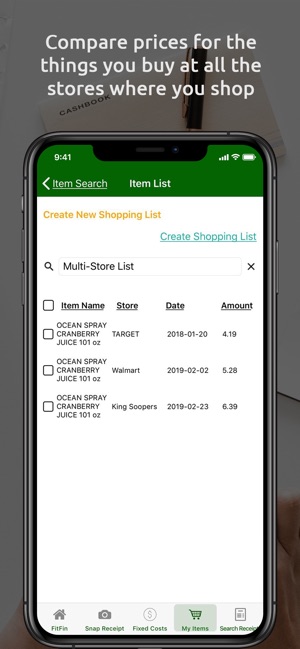
Website: www.fitfin.com
支援平台:iPhone
