價格:免費
更新日期:2020-07-14
檔案大小:8.8 MB
目前版本:1.1.2
版本需求:OS X 10.11 或以上版本,64 位元處理器
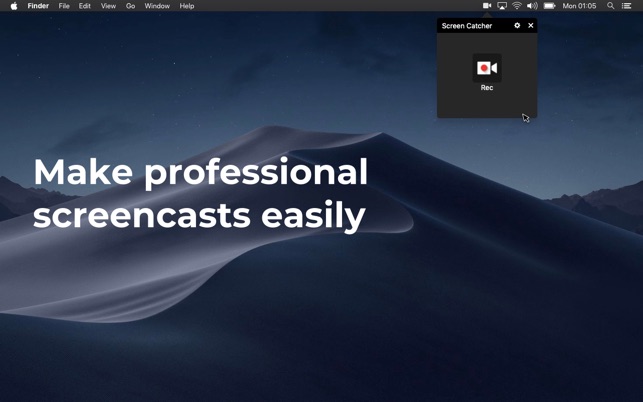
Screen Catcher gives you an opportunity to take a video of your screen workflow. Now it is easy to create a system guide or a demo of your software. You can record the whole screen or select the specific area, turn microphone on and off.
CHOOSE THE AREA TO RECORD
> The whole screen or just a needed part
AUDIO AVAILABLE
> Turn the microphone on to add the sound
RECORD PROFESSIONAL SOFTWARE DEMO
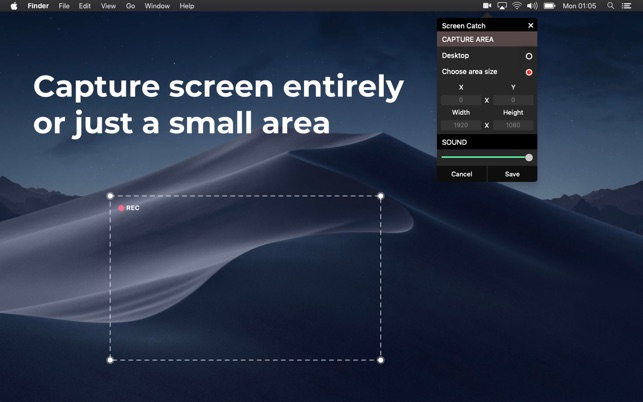
> Take a video of your screen workflow and then share it.
- Subscription automatically renews unless auto-renew is turned off at least 24-hours before the end of the current period;
- Account will be charged for renewal within 24-hours prior to the end of the current period, and identify the cost of the renewal;
- Payment will be charged to iTunes Account at confirmation of purchase;
- You can manage your subscription and turn it off by going to your Account Settings after purchase;
- ATTENTION: before you subscribe please read:

Privacy Policy: https://everydaytools.mobi/privacy
Terms Of Use: https://everydaytools.mobi/tos
