價格:免費
更新日期:2020-07-10
檔案大小:14.8 MB
目前版本:1.2.1
版本需求:系統需求:iOS 13.0 或以後版本。相容裝置:iPhone、iPad、iPod touch。
支援語言:英語
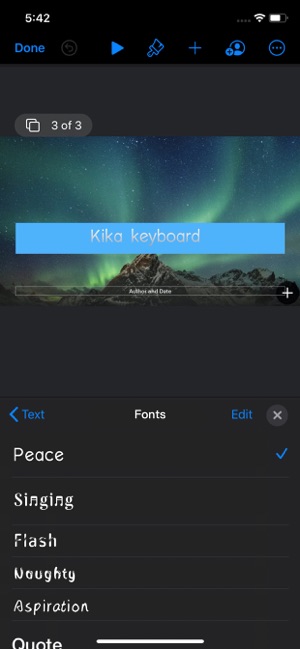
We offer over a hundred fonts for iOS 13.
Congratulations on successfully installing our Aa Font!
How to use Aa Font
-> First download our Aa Font.
-> Open it and choose the font you like and install it.
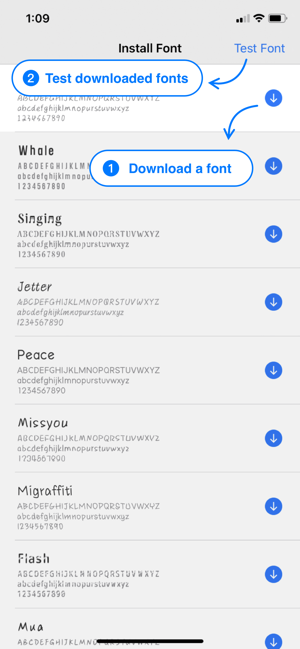
-> Click the "Test Font" button in the upper right corner to view and click the "Change Font" button to use it.
-> You can view your installed fonts in Settings -> General -> Fonts.
-> Font successfully installed.
Disclaimer:
iOS 13 currently already has fonts installed, but it is not supported by other applications and systems. Please keep our Aa Font installed and check the Apple Store for updates. This feature will be available soon.
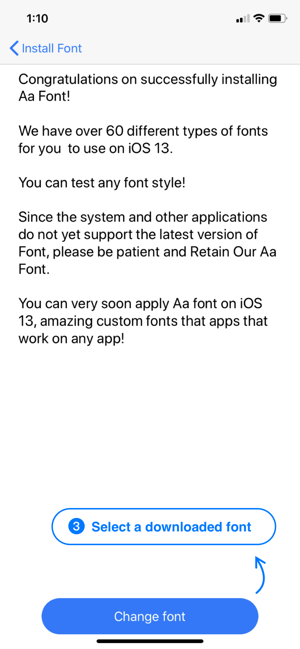
-->IN APP PURCHASES
•You can get Aa Font Plus through auto-renewing subscription and if you want to continue getting premium features, your subscription should be continued.
• Monthly Premium Membership offers $19.99
monthly subscription after 7-day free trial.
•Payment will be charged to your iTunes Account at confirmation of purchase.
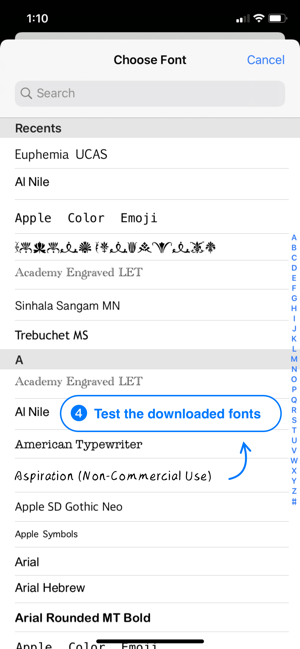
•Your subscription automatically renews unless auto-renewal is turned off at least 24 hours before the end of the current subscription.
•Your account will be charged for a renewed subscription within 24 hours prior to the end of current subscription.
•You can manage your subscription and switch off the auto-renewal by accessing your account settings after purchase.
You cannot cancel the current subscription during the active subscription period.
•Any unused part or time-span of a free trial period will be forfeited, as soon as you purchase a subscription.
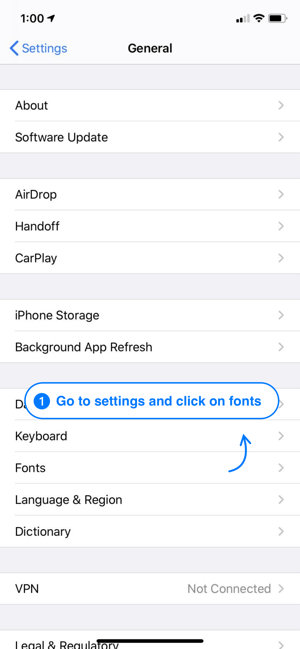
• Allowing Full Access provides you with additional stickers and content updates. We’ll NEVER collect any sensitive or personal info.
Terms of Use: http://www.kikatech.com/ios_aafont_terms_of_use.html
Privacy Policy: http://www.kikakeyboard.com/privacy_en_kika_aafont.html
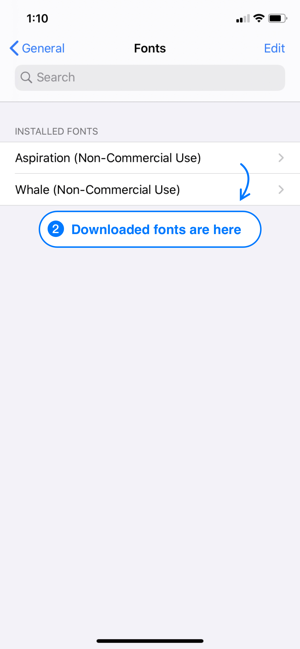
支援平台:iPhone, iPad
