價格:免費
更新日期:2019-05-08
檔案大小:12.5 MB
目前版本:1.0.5
版本需求:需要 iOS 11.0 或以上版本。與 iPhone、iPad 及 iPod touch 相容。
支援語言:英語
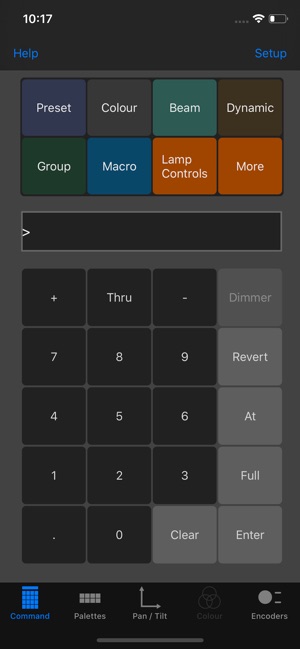
Features include:
- standalone command line
- presets & palettes
- pan & tilt track pad
- encoder control
- command line history
- store multiple connection settings
Setup Instructions
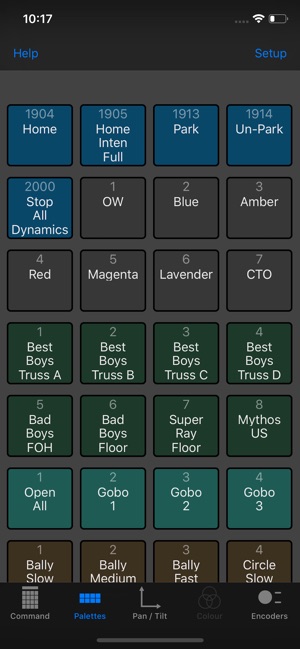
This app uses both SSH and OSC and these need to be configured on the console.
- I recommend connecting your WiFi access point to the Aux network port on your console.
- You need to enable Remote Login. Navigate your way to System Preferences -> Sharing and enable Remote Login.
- In the Vx76 application, navigate to Settings -> DMX In/OSC and enable DMX In/OSC Enable.
You will need to add the consoles details to the Vx Remote App
If you have yet to add a console, the app will ask for these details automatically.
- Console Name: Use this to label the connection
- Host / IP: either [computer name].local or IP address

- Port: This is the SSH port, the default is 22
- Username & Password: of the User account on the console
支援平台:iPhone
