價格:免費
更新日期:2016-01-29
檔案大小:3.1 MB
目前版本:1.0.2
版本需求:需要 iOS 8.0 或以上版本。與 iPhone、iPad(第三代)Wi-Fi + 行動網路、iPad(第四代)Wi-Fi + 行動網路、iPad mini Wi-Fi + Cellular、iPad Air Wi-Fi + Cellular、iPad mini 2 Wi-Fi + Cellular、iPad Air 2 Wi-Fi + Cellular、iPad mini 3 Wi-Fi + Cellular、iPad mini 4 Wi-Fi + Cellular、12.9 吋 iPad Pro Wi-Fi + Cellular、iPad Pro(9.7 吋)Wi-Fi + 行動網路、iPad(第五代)Wi-Fi + 行動網路、iPad Pro(12.9 吋)(第二代)Wi-Fi + 行動網路、iPad Pro(10.5 吋)Wi-Fi + 行動網路、iPad Wi-Fi + Cellular(第六代)、iPad Pro(11 吋) Wi-Fi + 行動網路、iPad Pro(12.9 吋)Wi-Fi + 行動網路、iPad mini(第 5 代)Wi-Fi + 行動網路 及 iPad Air(第 3 代)Wi-Fi + 行動網路 相容。
支援語言:日語, 英語
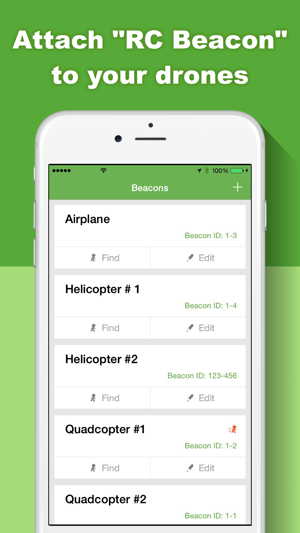
** What is Findrone? **
Findrone support you to find your drone (radio-controlled plane, helicopter, quadcopter and more) when it is crashed.
** How will Findrone help you? **
Findrone assist you to find a crashed drone with guided-map and beacon.
When you arrived near the beacon which is attached the crashed drone, Findrone tells you that by displaying on map and notification (background).

** NOTICE **
- Findrone need Laboar's "RC Beacon".
http://store.shopping.yahoo.co.jp/laboar/
- Findrone makes no guarantee or warranty certain finding your drone.
- iOS device's radio wave receiving sensitivity depends on environment.
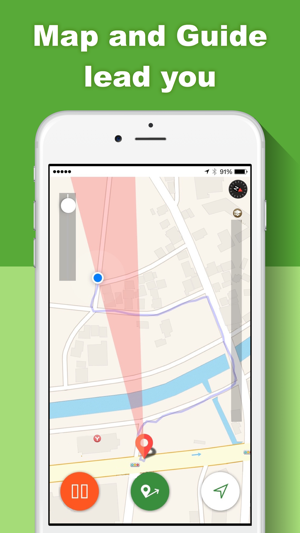
- Continued use of GPS running in the background can dramatically decrease battery life.
- To stop GPS you have to stop or shut down session. If you shut down the session, all of the recorded locations will also be deleted.
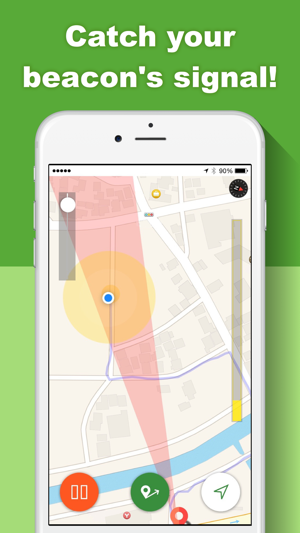
支援平台:iPhone
