價格:免費
檔案大小:13.6 MB
版本需求:需要 iOS 11.0 或以上版本。與 iPhone、iPad 及 iPod touch 相容。
支援語言:日語, 英語

It is map memo that can leave the thing that I felt.
Operation is easy,
1. Take a picture
2. Write what you thought
Read any letters in the photo
3. Remember
Only this.
It is an application that can help you a little.
Overview
I write the operation method of the application, the processing content.
I think the operation itself is very easy, but if there are any questions etc.
Please refer to this content.
Note) If you are using it for the first time, you will be asked for permission to use each function.
Please confirm and agree.
1. Start screen (home)

The current point is displayed.
Displayed map senses your direction and the map automatically tracks.
Three kinds of icons are displayed, but each role is
Description of the icon (description of the icon from left to right)
※ We move map to current point
The map can be moved, enlarged and reduced freely.
Please use it when you do not know where you are now.
※ We move screen to camera processing
It is a screen to shoot or write a sentence when something to be left is found
※ We move screen to processing of list of registered contents.
It is a list screen of the contents memorized by camera processing
※ Selection of map location
The map can be freely scaled, vertically and horizontally scrolled.
If you press and hold somewhere on the moved position, that position will
It will be the position on the map to be registered.
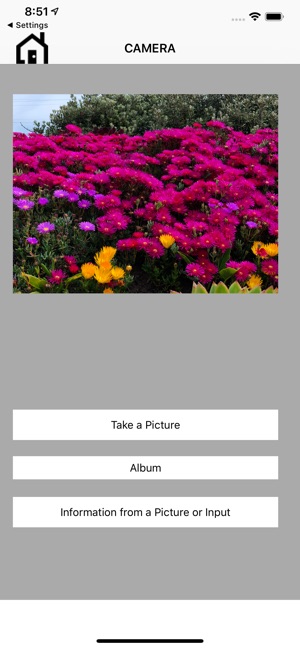
2Camera processing screen (camera)
You can shoot and recall photos stored in the camera or album
The top house icon is the icon that returns to the start screen.
Description of the button (the explanation of the button from top to bottom)
※photography
The screen changes to the camera shooting function.
When shooting is over, the photo will be displayed
※ Show Album
The screen changes to the photo selection screen registered in the album.
When photo selection is complete, the photo is displayed.
※ Get information from photo or enter
Move to Enter / Registration (OCR screen) of the photographed photo and text.
3 sentences input / registration (OCR screen)
Register sentences in photos and import text information.
The top house icon is the icon that returns to the start screen.

Display contents, buttons, explanations of operations (from top to bottom, explanation of buttons, operations)
※ Display photo
The previous screen shot or the photo selected from the album is displayed
※ Date of registration
Shooting or displaying the selected date
※Coordinate
Photographing or displaying selected latitude and longitude (map coordinates)
※ OCR
If there is a character in the displayed photo, it will be read.
However, it is not 100%. Because it depends on the sharpness and font of the characters of the photo,
Please be careful.
※ Registration
Register map position, photos and characters.
Since the photo and the image of the map position are also saved in the album
Conversion to others is easy.

※ Character column
You can display characters read by OCR and write characters.
4 Screen for processing the list of registered contents (list)
Display the list of contents saved by text entry / registration.
The top house icon is the icon that returns to the start screen.
※ Selection of list line
When you select the displayed list line, the picture / text is registered
The screen (the start screen) changes to the map position.
The red point icon will be displayed at the center of the screen, but the position will be the registered location.
(The number below that is the control number)
Tap the point icon to display the registered photos and sentences.
※ How to delete registered photos and sentences
Since any of the 3 types of icons displayed in the upper row is fine, please tap it.
5 Disclaimer
We do not guarantee the preservation of registered photos and characters.
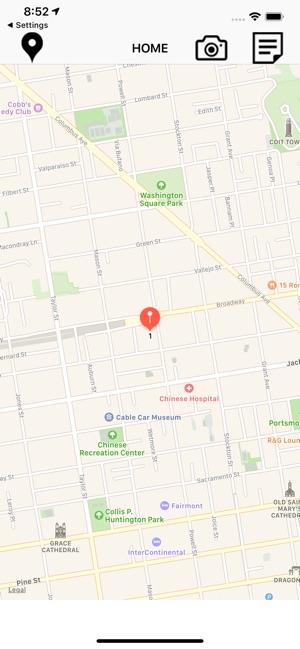
In the future, it may be affected by applications, devices and version upgrades.
If necessary, we recommend that you always take measures such as data backup.
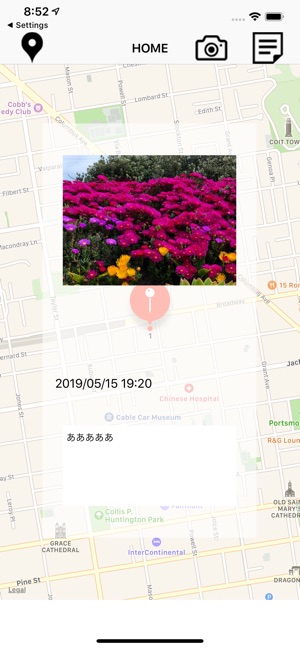
支援平台:iPhone
