價格:免費
更新日期:2016-05-03
檔案大小:9.9 MB
目前版本:1.3.1
版本需求:需要 iOS 6.1 或以上版本。與 iPhone、iPad 及 iPod touch 相容。
支援語言:俄文, 德語, 日語, 法文, 簡體中文, 義大利文, 英語, 葡萄牙文, 西班牙文, 韓語
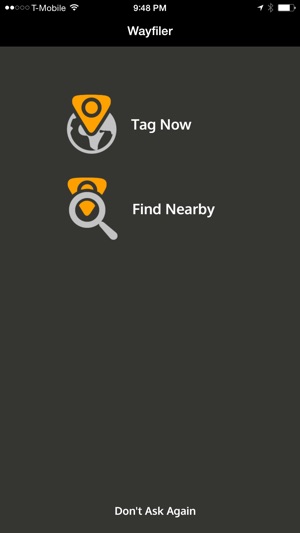
Wayfiler enables you to tie files and websites to places in the real world. Tag a JPG, PDF, Doc, XLS or virtually any other file you can store in Dropbox or Drive and find it on the map. You can tag websites to locations to help you out, too! Easily remember information and documents by storing it in the real world!
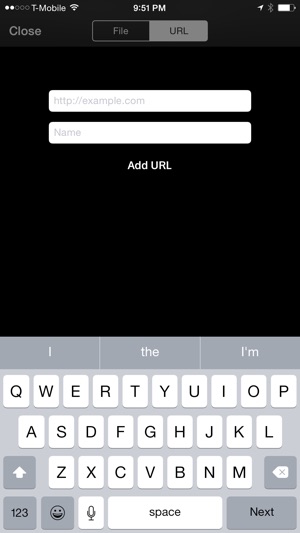
You can think of Wayfiler as a digital geocache of sorts. Put files and other information where its useful to you, and help others out, too. Have something useful to add to a real-world location? How-to instructions, historical information, manuals, maintenance records, menus, public bulletins and more can all be made more accessible and useful when you can find them where you need them.

Record annotated video and tag it to a location. Snap a photo and store it where you shot it. The possibilities are amazing! With public sharing you can make sure everyone can see your content, but you can also set files in Wayfiler to be private – only you will see they are there. No additional user accounts are required – use Google or Dropbox accounts in Wayfiler!
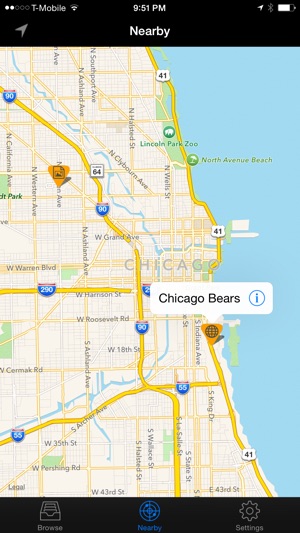
Wayfiler requires location access for key functionality, and works best when you connect it to your Dropbox account and/or Google Drive. Any files or sites you tag via Wayfiler are publicly viewable inside of Wayfiler by default, so keep that in mind when sharing confidential information. You can always set the file or website as private.
支援平台:iPhone, iPad
