價格:免費
更新日期:2017-08-09
檔案大小:56.6 MB
目前版本:1.1
版本需求:需要 iOS 9.1 或以上版本。與 iPhone、iPad 及 iPod touch 相容。
支援語言:丹麥文, 俄文, 加泰羅尼亞文, 匈牙利文, 印尼文, 土耳其文, 巴克摩文挪威文, 希伯來文, 希臘文, 德語, 捷克文, 斯洛伐克文, 日語, 法文, 波蘭文, 烏克蘭文, 瑞典文, 簡體中文, 繁體中文, 羅馬尼亞文, 義大利文, 芬蘭文, 英語, 荷蘭文, 葡萄牙文, 西班牙文, 越南文, 阿拉伯文, 韓語, 泰文, 馬來文
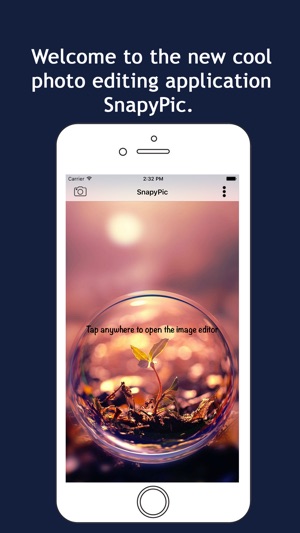
SnapyPic Key Feature
SnapyPic is a photo editing app that has all the bells and whistles that you would expect plus more. SnapyPic has many advanced editing tools and filters built into its photo editor. It has control tools like crop, straighten, rotate, flip, colour, red eye removal, hue, brightness and white balance, and has filters like Vibrant and Glow. Plus you can add Stickers, Overlays and frames to the photos. You can also create Meme’s.
Aside from being able to crop, brighten, saturate, fade and add filters, you can also adjust the curves, colors and tones. It also has undo history.
SnapyPic also has integrated Camera, so user can take picture from the app and edit it in real time.
Read more for details description of all the feature within the app..
Enhance(Key Feature):
There are many scene modes like SnapyPic include build in Hi-Defination, Scenery, Food, Portrait, and Night mode to ensure you capture shots at the optimal setting.
Effects:
Several built in filters are available to add instant effects on the photo, you can also download additional Filters categorise online.
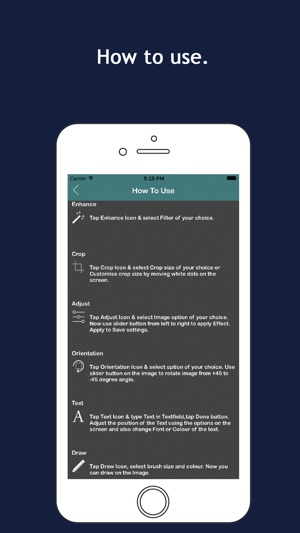
Crop/Adjust:
Crop and save as per your requirement. And adjust Brightness, Exposure, Contrast, Saturation, Shadow ,Tint, Fade level to name the few.
Orientation:
Set Image orientation by Turning or Flipping Image also adjust image position diagonally.
Draw/Text:
Add Text on the image or draw on it by choosing the brush size and colour.
Sharpness/Blur:
Increase/Decrease Image sharpness or blur a particular area by choosing the brush size.
Focus/Vignette:

Adding Focus & Vignette feature is also available in the editor.
Frames/Overlays/Stickers/Meme:
SnapyPic is quite handy to add Frames/Stickers to the image or for create Overlays/Meme. You can also download additional categories by taping supply icon.
Blemish/Whiten:
Tap on appropriate area to apply correction or to whiten the image by choosing the brush size.
Redeye:
Remove redeye has never been so easy, simply select the brush size and tap on the redeye.
Splash:
Adding colour to your black and white photos is as easy as it gets. Simply select brush size and draw on the image.

So what's stopping you? Just download and enjoy!
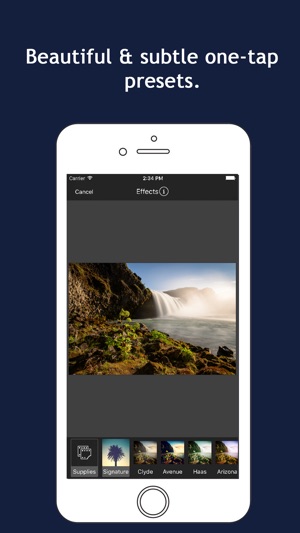
支援平台:iPhone
