價格:免費
更新日期:2014-06-06
檔案大小:3.3 MB
目前版本:1.2
版本需求:需要 iOS 4.3 或以上版本。與 iPhone、iPad 及 iPod touch 相容。
支援語言:英語
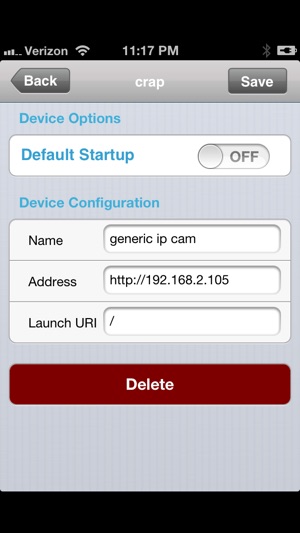
Launch HD
*** Warning! this app may not work if you upgrade from version 1.0 We recommend you delete 1.0 from your device before you load 1.1 or you might experience crashes as the configuration database is not compatible ***
This is the Yoics new app Launch. For pre IOS 4.3 devices please use the non HD Yoics Launch app, all others should use this app.
With Launch you can access the vast array of IP cameras and NAS boxes that are Yoics enabled, or with the Yoics desktop you can access your webcam or files from anywhere. Just about any web based program can be shared with the Yoics desktop and viewed with Launch.
You can even Yoics enable your own application and use Launch to access it from anywhere in a secure manner.
Products that have Yoics built in you can access with Launch:
Astak Mole
Astak IP700
Aviosys 9100 (with Yoics enabled firmware)
Lorex LNE cameras
Cisco NSS line of Network Attached Storage
Drobo share
We are testing more products that have Yoics built in and will list them in the future.
You can also access your files and webcam when running the Yoics desktop on your PC or MAC. You can also access almost any other web based device like your router, NAS box, other brand IP cameras, with the NOW proxy built into the Yoics desktop.
Quick Start Guide
- Configuration, help and license is access able via Yoics Icon on device list page.
- Plus icon on device list page will add a Generic Device, put a name to call it, a domain name or IP address and a URI here to make available to launch.
- On active device list, Green dots are active Yoics devices, grey triangles are inactive Yoics device, and Red dots are Generic Devices.
- Clicking on name on device list will connect and launch that location / device.
- On connection screen use arrows to navigate forward and backwards and the circle arrow to reload.
-On Connection screen, pulldown to edit URI, you may either goto or save that URI. (saving will load it as default next time device is selected)
- On connection screen "settings" will let you edit generic devices, or allow sharing for Yoics devices.
支援平台:iPhone, iPad
