價格:免費
更新日期:2018-01-03
檔案大小:41.6 MB
目前版本:2.2.1
版本需求:需要 iOS 10.0 或以上版本。與 iPhone、iPad 及 iPod touch 相容。
支援語言:丹麥文, 俄文, 英語

Vinstant helps you create better stories. It's effortlessly easy and quick. Here's how Vinstant assists people:
*** 4 UNSEEN & KEY FEATURES ***
1. Select a long video (or multiple) from your camera roll and Vinstant auto-splits it to a series of story-clips.
2. Change orientation between vertical and portrait. Vinstant automatically supports both in stories as well when creating a series of clips.
3. Change your video/photos format between Fullscreen and Original. All stories and clips are exported in other stories platform friendly Portrait format.
4. Export your story as one video or as a series of separate clips. Exporting them as separate clips serves you all the clips you need to easily publish a continuous story on IG, WhatsApp, FB or similar platforms.
- - - - - - - - - - -
*** CAMERA ***
- Change orientation between landscape and portrait. Vinstant automatically supports both in stories as well when creating a series of story clips.

- Tap on the capture button to take a photo.
- Long press on the capture button to record a video.
- Double tap on the screen to flip the camera.
- Select one or more videos/photos from your camera roll and Vinstant will automatically create a series of story clips. Reorder if needed.
- Ready clips hovers at the top. Tap on one to edit or swipe one up to remove it.
- Delete a whole session to start over using the Trash icon.
*** ADD TO ***
- Select which existing story you want to add to.
- Or create a new story.
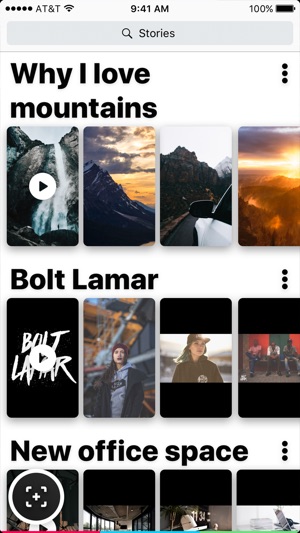
*** STORIES ***
- Play from the beginning or from a specific clip/moment.
- Long press a clip so they start shaking. Drag a clip to reorder, delete it or tap on "Edit" to edit that specific clip.
- Trim a video clip.
- Rename your story.
- Change story format between Fullscreen and Original.
- Export your story as one video.
- Export your story as a series of separate clips.
- Delete a story.
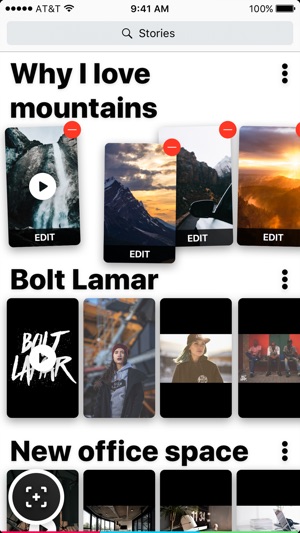
*** LANGUAGES SUPPORTED ***
English, Russian, Danish

支援平台:iPhone, iPad
