價格:免費
更新日期:2019-05-28
檔案大小:54.4 MB
目前版本:3.4.7
版本需求:需要 iOS 8.0 或以上版本。與 iPhone、iPad 及 iPod touch 相容。
支援語言:英語
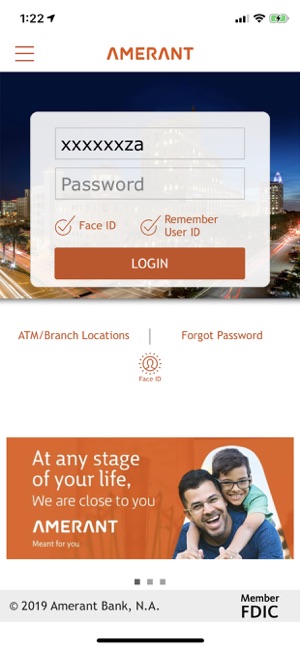
Amerant Mobile by Amerant Bank puts the bank on your mobile device and in your hands. Use your iPhone® to complete banking transactions with confidence, security and privacy. Fast, reliable and easy to use, it’s the most convenient way to bank.
Improved Navigation
Enjoy a fresh look that will make banking on the go even easier. View your account summary at a glance, make payments and transfers, and even notify us of your travel plans, all in just a few swipes.
Touch ID® or Face ID® Technology
For faster, secure access to your account information, simply log in using Touch ID® or Face ID® already set up on your iPhone device.*
Great News for Apple Watch® users!
Install the app on your device and you’ll have access to account balances, recent transactions and alerts while on the go.
Select Language Preference
To view in English or Spanish, choose Menu/Select Language before logging in.
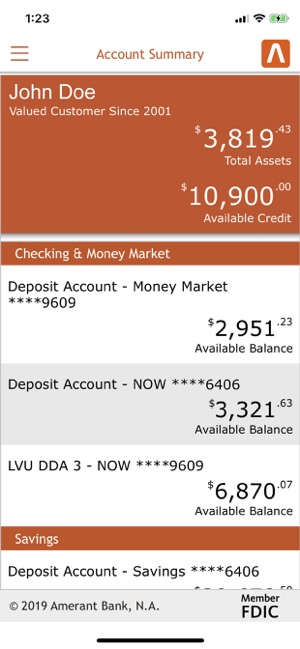
Mobile Check Deposit1
It’s simple to deposit checks with a photo! Send multiple deposits each day, up to $3,500 per single deposit and up to $7,500 per month on your combined deposits.
Account Overview
Monitor balances2 on your deposit accounts, credit cards, residential mortgage or personal loans.
Make Transfers & Payments
Pay your Amerant Bank credit cards3, transfer funds between your own and other Amerant Bank accounts and wire funds to U.S. banks. Pay your Amerant Bank loans, advance funds from your Amerant Bank line of credit3, and use the Bill Pay4 service to schedule bill payments.
Travel Notices
Let us know your travel plans to have access to your funds even when you’re far from home.
Additional Features:
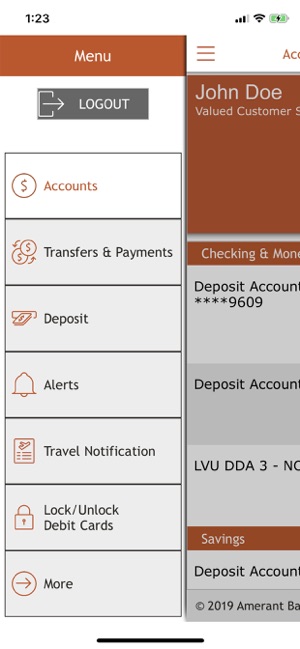
• View personal account activity anywhere, anytime
• Receive account alerts through your mobile device
• Locate a nearby Banking Center or ATM
• Contact us directly through our Mobile Banking Call Center
• View a list of Frequently Asked Questions
Security
Your information is safeguarded by advanced data encryption technology that helps prevent unauthorized access.
There is no fee to use Amerant Mobile2. You must first be enrolled in Amerant Bank Personal Online Banking. For instructions on how to enroll, visit amerantbank.com.
1A supported iOS camera-enabled device is required.
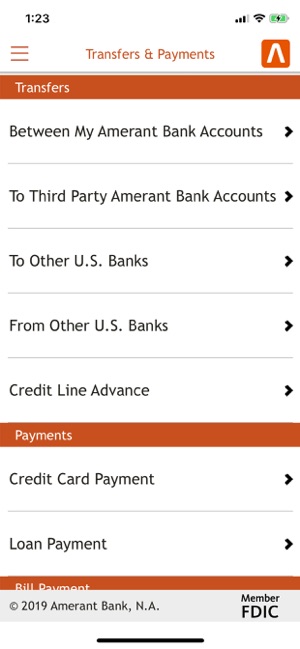
2Charges from your mobile data plan provider and charges associated with performing a banking transaction may apply.
3When using the app to pay or advance funds from a Amerant Bank Line of Credit, you remain subject to the terms and conditions of all existing agreements with Amerant Bank including, but not limited to, the terms and conditions of use of Amerant Mobile and conditions applicable to your credit with Amerant Bank.
4This app may not have all of the features for the Bill Pay service that are available to you through Personal Online Banking. You will not have the ability to add new payees or modify an existing payee, nor will you be able to view and receive e-Bills. In order to set up these functions and access all of the features and services offered by Amerant Bank therein, it is required that you sign-in directly through Amerant Bank’s Personal Online Banking. In order to use Amerant Mobile Bill Pay, customers must have an Amerant Bank deposit account5, a valid SSN, a mailing address in the U.S., and have registered their accounts to Personal Online Banking.
5Money Market accounts do not qualify for the Amerant Mobile Bill Pay service.
*For your security, certain services and transactions will require a password.
Questions about Amerant Mobile? Visit us at amerantbank.com.
Amerant Bank
Meant for you
Privacy Notice
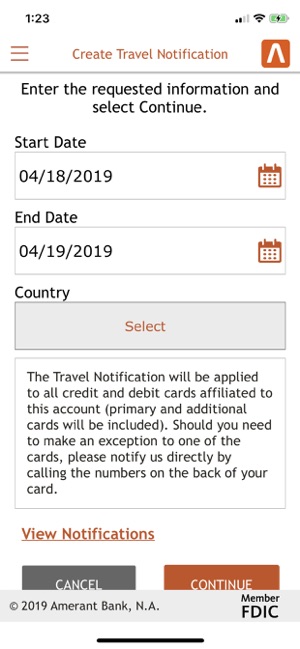
www.amerantbank.com/privacynotice
Member FDIC
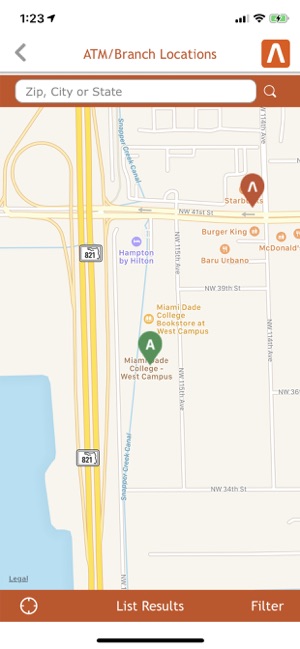
支援平台:iPhone
