價格:免費
更新日期:2019-02-26
檔案大小:7.6 MB
目前版本:1.9.11
版本需求:需要 iOS 12.0 或以上版本。與 iPhone、iPad 及 iPod touch 相容。
支援語言:丹麥文, 俄文, 加泰羅尼亞文, 匈牙利文, 巴克摩文挪威文, 希臘文, 德語, 捷克文, 日語, 法文, 波蘭文, 烏克蘭文, 瑞典文, 簡體中文, 義大利文, 芬蘭文, 英語, 荷蘭文, 西班牙文, 阿拉伯文

Accessing Wikipedia has never been faster and easier than with Wikipanion, designed for easy, search, navigation and display of Wikipedia entries. Streamline your browsing with history grouped by visit date, and bookmarking that not only bookmarks individual entries, but individual sections within an entry. Featuring intelligent features such as:
- Table of contents browser that knows where you are in the page
- Multiple search methods including Smart completion with entry preview, Google searching and a full text Wikipedia search
- Dual language searching and language switching (hiding languages you don't care about)
- Bookmark, including bookmarking individual sections of pages

- History, grouped by last visit date
- Full in-page searching
- Wiktionary dictionary term looking without leaving the current page
- Table based category browsing
- iCloud syncing
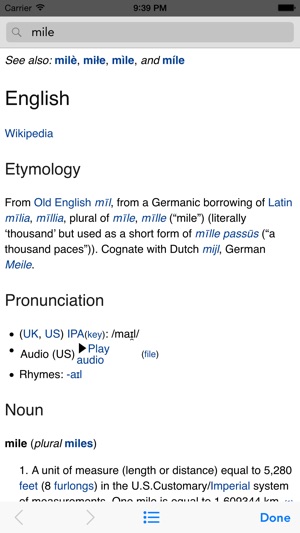
- Image saving to the Photo library
- Ogg vorbis audio playback for dictionary pronunciations and other audio content available on Wikipedia
- Contextual knowledge for sending links to specific sections in a Wikipedia entry
- Easily turn on automatic focusing of the search field on launch
Tip: To scroll to the top of a Wikipedia entry, hit the title bar at the top of the iPhone's screen (this works in Safari too).

Second tip: Click into the search bar to cancel a page load request.
See the Wikipanion web site for more details about all of the available features.
Wikipanion is advertisement free.
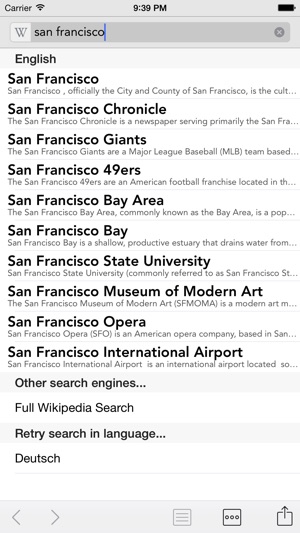
支援平台:iPhone
