價格:免費
更新日期:2019-04-14
檔案大小:51.9 MB
目前版本:1.2.0
版本需求:需要 iOS 11.0 或以上版本。與 iPhone、iPad 及 iPod touch 相容。
支援語言:英語

It can be a rather costly mistake if you don’t stay in Puerto Rico for 183 calendar days if you’re utilizing Act 20 and Act 22. We’re here to help make sure you maintain your Act 20 and Act 22 residency status by helping you track the days you spend in Puerto Rico.
Simply toggle the days you aren’t in Puerto Rico and we’ll do the math for you. You can plan future travel as well and we’ll let you know what it’ll look like.
Rather just set it and forget it? Perfect! Enable location services to automatically track your residency days spent in Puerto Rico! Don't worry, we put your privacy first and will not look at or share your data. Tech doesn't have to be scary or invade privacy to help.
Coming soon:
- Biometric Audit: Want an added layer of audit protection? Use your devices biometrics to help create an audit trail by checking in daily with your location and biometrics.
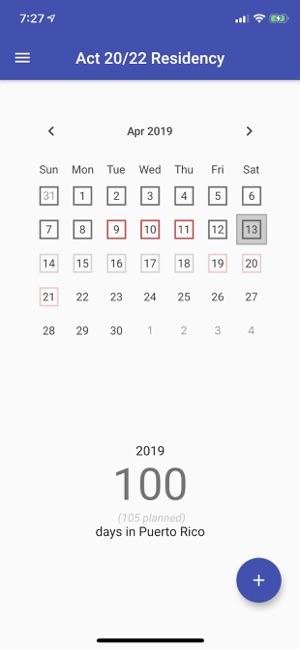
- Export: Sometimes a .csv or excel sheet can come in handy, we'll let you export your residency log.
- Resources: More resources and information around Act 20 and Act 22.
______________________________________________________________________
In-App Purchases:
Act 20/22 Residency provides premium features at a cost. These features include automatic residency tracking, biometric auditing, data exporting, and more.
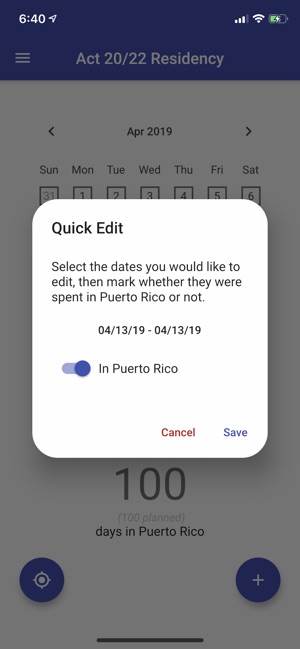
Subscription Pricing and Terms:
Act 20/22 Residency offers three auto-renewing subscription options:
- $1.49 per month
- $2.99 per 3 months
- $9.99 per year
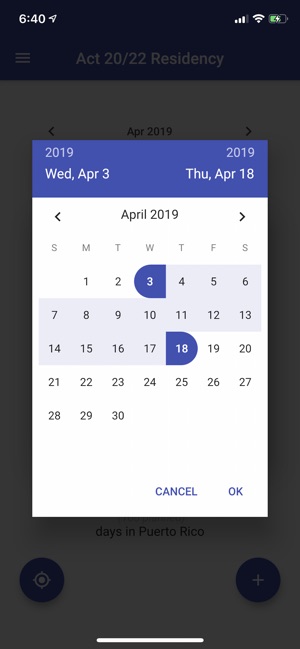
These prices are for customers in the United States. Pricing in other countries may vary and actual charges may be converted to your local currency depending on the customer’s country of residence.
Your Act 20/22 Residency subscription will be charged to your iTunes account at confirmation of purchase. Your subscription will automatically renew, at the same subscription and the same price, unless cancelled at least 24 hours before the end of the current period. You can manage or cancel your auto-renewable subscription by going to your account settings in iTunes after the purchase, but refunds will not be provided for any unused portion of the term.
______________________________________________________________________
You can view our Privacy Policy here:
https://anykindaapp.com/privacypolicies/residency

You can view our Terms of Use here:
https://anykindaapp.com/termsofuse/residency
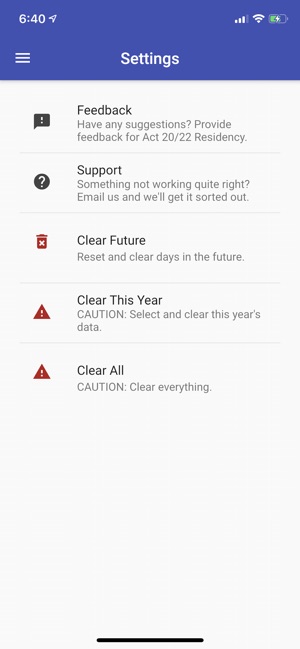
支援平台:iPhone, iPad
